News
EcoQoS Throttles Power for Sustainable Software Development
A new quality-of-service level for Windows lets developers throttle their power consumption when it makes sense, contributing to Microsoft's Sustainable Software and Carbon Negative initiatives.
Called EcoQoS, it builds on Windows QoS policies associated with networking bandwidth management. Windows can also associate a Quality of Service (QoS) for processes and threads for a balance of performance and power efficiency. The new opt-in QoS level pertains directly to developers who can now adjust processor power consumption when battery-draining and environment-damaging high performance isn't needed, for example when there's no need for super-high clock speeds or low latency.
The announcement was made in the company's Sustainable Software blog, part of the company's environmental efforts that also include an initiative to become carbon negative by 2030.
"Developers can call APIs to explicitly opt in their processes and threads to be identified as EcoQoS, and Windows takes care of the rest," said Raymond Li, program manager, Windows Fundamentals, in a May 21 blog post. "Windows will take this as a hint to automatically schedule this work to the most efficient processors, and to configure the processors to run at the most efficient clock speed. The usage of EcoQoS is ideal for background services, updaters, sync engines, indexing services, and more, where energy efficiency is the focus."
He noted that along with environmental friendliness, high processor speeds contribute to short battery life, louder fan noise and higher temperatures.
This chart chows how higher clock speeds boost performance but also exponentially increase power consumption:
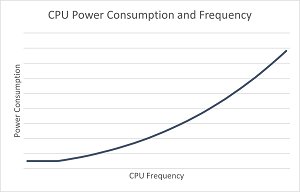 [Click on image for larger view.] CPU Power Consumption and Frequency (source: Microsoft).
[Click on image for larger view.] CPU Power Consumption and Frequency (source: Microsoft).
For now, with the cooperation of silicon-making partners, EcoQoS works with mobile-centric chips, but Microsoft is aiming for a wider range of silicon and devices, including desktops. The first software build to support EcoQoS is Windows 10 Insider Preview Build 21359.
As noted, developers opt in to use the service with its API support. "The SetProcessInformation and SetThreadInformation functions provide a means for opting into EcoQoS on a particular process or individual thread respectively," Li said. "Developers can call these functions and specify the use PowerThrottling to cause the process/thread to be identified as EcoQoS and execute more efficiently."
About the Author
David Ramel is an editor and writer at Converge 360.