News
What's New in Visual Studio 2019 v16.10 and v16.11 Preview 1
Microsoft shipped Visual Studio 2019 v16.10 and the first preview of v16.11 during the start of the Build 2021 developer conference.
The GA release of VS 2019 v16.10 came just two weeks after Preview 3 release notes were published, with an emphasis on Git productivity. In our article we listed the following release notes:
- To start making it easier to create pull requests while you're in Visual Studio, we added menu items that are deep link shortcuts to the webpages that allow you to create a PR or view a list of PRs for your repository. The menu is dynamic based on whether your repository is on GitHub or Azure DevOps.
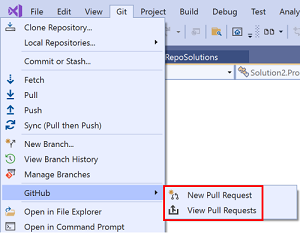 [Click on image for larger view.] Creating or Viewing a List of PRs for a Repository (source: Microsoft).
[Click on image for larger view.] Creating or Viewing a List of PRs for a Repository (source: Microsoft).
- The branch picker in the status bar and the Git Changes window now checks out a local or remote branch when you single-select the branch. You can find additional actions in the context menu.
- The new repository picker in the status bar has a context menu on right-click that allows you to remove items from the list.
- When using the repository picker or Git menu Local Repositories list, opening a repository won't automatically load the solution anymore. You'll instead see the folder view and solution available in a list you can select from. You can change this behavior through Git > Settings by toggling the checkbox.
- You can choose to check out a branch from the Git Repository window by double-clicking the branch name. If you want to change this behavior, then toggle the checkbox in Git > Settings.
- You can perform even more actions now from the Git Changes window. The toolbar icons are customizable and you can choose which actions to show. You can Sync with multiple remotes from the overflow menu. And you can open your repository's remote webpage in the browser.
Today's GA announcement fleshes out the above items plus a lot more, with just a few examples including:
- C++
The compiler and STL fully support the latest available C++20 standard. Other features include calendars, timezones and <format>.
- Performance Profiler
Links in the launch page help guide users to online documentation showing how to use the tools. These help developers learn more about the tools and how to better identify areas in code for optimization and validation of changes.
- Containers
Now, from the Containers window, developers can utilize improved container and image management. Also, developers can run any combination of services defined in compose files.
- .NET Productivity
Many new features here include improved IntelliSense completion, the ability to visualize and navigate inheritance chains, Test Explorer accessibility improvements, WinForms updates, XAML tooling updates, XAML Designer Quick Actions, XAML sample data and more.
Visual Studio 2019 v16.11 Preview 1
The first preview of the next release, meanwhile, features Hot Reload, which is being rolled out across .NET.
"In this release we're excited to make available the first release of the new Hot Reload user experience when editing code files for applications such as WPF, Windows Forms, ASP.NET Core, Console, etc." Microsoft said. "With Hot Reload you can now modify your apps managed source code while the application is running with no need to pause execution or use a breakpoint. Instead, simply make a supported change and use the new 'apply code changes' button in the toolbar to apply them immediately."
The preview also comes with support for .NET MAUI (standing for .NET Multi-platform App UI), an evolution of Xamarin.Forms in which Microsoft takes the open source, cross-platform framework for building native UIs for iOS and Android into the desktop arena. Developers can use it to write cross-platform applications for iOS, Android, Windows and Mac from one project with .NET MAUI's single project architecture.
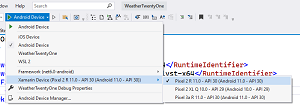 [Click on image for larger view.] .NET MAUI Single Project Architecture (source: Microsoft).
[Click on image for larger view.] .NET MAUI Single Project Architecture (source: Microsoft).
Those single project improvements are enabled in .NET 6 Preview 4, which also shipped today, along with Blazor hybrid desktop support. So, in VS 2019 v16.11 Preview 1, developers can open, build and debug .NET MAUI apps from the IDE.
"With .NET MAUI and Visual Studio, you only need one project in your solution to target mobile and desktop. Images, fonts, app information, and even splash screens can all be defined in one project and deployed to each platform at compile time. Using multitargeting, you can debug on any supported platform without having to maintain different projects for different target frameworks," Microsoft said.
Developers can try out .NET MAUI with the v16.11 preview by following instructions to install the .NET 6 preview SDKs that can be found in the .NET 6.0.0 Mobile Samples GitHub repo.
About the Author
David Ramel is an editor and writer at Converge 360.