News
Microsoft Eyes Visual Studio Accessibility: Focus Mode, Audio Cues, Whitespace Rendering, More
Microsoft is seeking developer feedback on accessibility, seeking to go beyond "good enough" with possible new features like focus mode, audio cues and more.
Dante Gagne, point person on the VS accessibility push, explained the need for developer feedback. "Today, my day-to-day is less about compliance issues and more about wanting to move beyond 'good enough,' " said the senior program manager, Visual Studio, in a June 29 blog post. "We want to find the features and innovations that help our users do the most amazing things they can. Visual Studio shouldn't merely 'work' with a screen reader, but it should deliver an experience that feels fluid and natural."
Although not specific to Visual Studio, Microsoft in April announced what it called the next phase of its accessibility journey, described as "a new technology-led five-year commitment to create and open doors to bigger opportunities for people with disabilities."
It's focused on three priorities:
- Spurring the development of more accessible technology across our industry and the economy
- Using this technology to create opportunities for more people with disabilities to enter the workforce
- Building a workplace that is more inclusive for people with disabilities
While the April announcement by Microsoft didn't discuss dev tools much, teams have been continually infusing more accessibility features into Visual Studio, VS Code and other products.
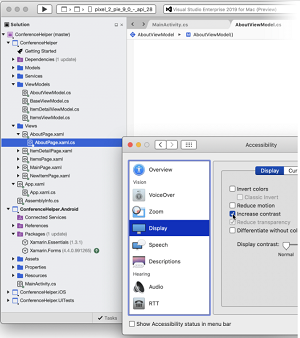 [Click on image for larger, animated GIF view.] VS 2019 for Mac High Contrast Accessibility in Animated Action (source: Microsoft).
[Click on image for larger, animated GIF view.] VS 2019 for Mac High Contrast Accessibility in Animated Action (source: Microsoft).
As part of that continuing effort, Gagne's post lists four features his team is thinking about, inviting developers to weigh in with their thoughts on the Developer Community site. They are:
- Whitespace Rendering: This feature would allow users to specify the render width of indentation regardless of whether tabs or spaces are used in the file.
- Option Collecting: This feature would introduce a new feature in the Options dialog that would reduce the displayed options to only the ones that have to do with accessibility, extendable to other areas like privacy or security. It would ease the finding of groups of similar options to help developers customize their experience.
- Focus Mode: This feature would ease stepping in and out of a Focus Assist mode, allowing control over the notifications developers want or don't want to know about while in this mode. Focus Assist was introduced in Windows 10, reducing the number of notifications while still providing some dials to help users customize the kinds of things they want to be notified about.
- Audio Cues: This feature would provide more hooks and a richer environment for hooking up audio cues to events in Visual Studio.
Gagne noted that in addition to voting on the above features, Microsoft is soliciting feedback for all types of disabilities, from how to help those with permanent conditions to input on what was hard to do with a temporary disability, like a broken arm. Also, he invites comments on all kinds of paint points that hinder productivity, whether they specifically fall into the "accessibility" category.
"Accessibility in software development is a place where applications can do an adequate job, or a great job," he said in conclusion. "We have guidelines and laws that help us understand exactly what 'adequate' means, but it takes feedback from real people to be able to do a great job.
"For any of these items, if you feel they'd be useful ... or maybe you think it's a great first step but needs a bit more? We'd love to hear from you. Follow the links above with each item and give your feedback. Upvote the items and let us know how it would help you."
About the Author
David Ramel is an editor and writer at Converge 360.