News
Developers Say 'No' to Tips & Tricks Help in Visual Studio 2022
Microsoft developer teams often float new ideas for features and functionality for their respective products, ideas that are typically met with affirmation and enthusiasm since they frequently come from the development community anyway.
But sometimes the response is just a plain "No thanks."
There were plenty such replies in response to a recent post by Microsoft's Misty Hays, writing about a new feature in Visual Studio 2022 Preview 2 that shows tips and tricks during Visual Studio updates and installation.
The senior program manager on the Visual Studio team cited a recent installer survey in which respondents said it would be valuable to see tips and tricks displayed on the installer screen during an update or installation of the upcoming flagship IDE.
What's more -- shades of Clippy -- "Y'all also told us that you want to see tips in the IDE, too -- in a Visual Studio start page! Receiving tips from a virtual assistant was the second-highest response," Hays said.
She continued: "Do you want to see the newest features as soon as they're released? Do you want to see which tips the .NET team uses? Do you want to see popular tricks from the Visual Studio engineering teams? What about GitHub? Would you like to see tips from other devs who write code in your programming language?"
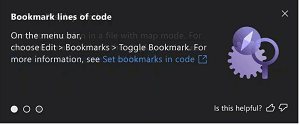 [Click on image for larger, animated GIF view.] "Is this helpful?" Tips Carousel in Animated Action (source: Microsoft).
[Click on image for larger, animated GIF view.] "Is this helpful?" Tips Carousel in Animated Action (source: Microsoft).
A graphic offered up what these tips might look like:
- Code Structure: Browse the overall structure of your code. For more information ...
- Various Display Modes: Jump to a location in a file with map mode. For more information ...
- Bookmark lines of code: On the menu bar, choose Edit > Bookmarks > Toggle Bookmark. For more information ...
The tips-and-tricks proposal was added to the VS 2022 roadmap in May:
 [Click on image for larger view.] "Learn what's new and interesting during Visual Studio installation" (source: Microsoft).
[Click on image for larger view.] "Learn what's new and interesting during Visual Studio installation" (source: Microsoft).
Hays' Aug. 25 post titled "It looks like you're using Visual Studio. Would you like help?" generated an unusually large number of developer comments -- 35 at the time of this writing -- and many were cool to the tips-and-tricks idea:
-
Honestly: hateful. The chance of getting a useful tip goes from none to zilch. And it will consume CPU, bandwidth, etc, etc.
-
Please, for the love of money, make this opt out. I don't want or need VS to provide this information to me and I don't need yet more clutter on my already cluttered VS windows. I can see the usefulness for new folks and students but it is a waste of space and distracting for those of us who don't care about it. Nothing is more frustrating than trying to use a tool that keeps insisting on trying to guide me on something I already know how to do and/or forcing me to click through a “what's new” or “tutorial” process that I absolutely don't care about.
- It's great to provide tips for new users, but I want to opt-out of all tips. Please explain how clicking on one tip would allow us to opt-out of all ... will clicking 1 tip prompt us to opt-out of all?
- The title alone brings back memories of clippy. History can tell you how this fared.
- Displaying random tips is annoying. I would rather love to see tips that are actually useful and bound to a specific context.
- I'd prefer the installer to remain as simple as possible, and focus on doing the best job it can at being an installer. Displaying tips and tricks would go unnoticed, as I usually click the button to view the release notes, and read that during install.
- MS has enormous field to improve own ugly installer, but they are busy…. with tips! Serious?!?!?!! Make one web page and put there all your damn tips! Stop polluting into software!
Other developers indicated they might be open to the idea in some fashion, with comments like: "This could be useful but would require some AI and monitoring of my actions and is definitely not applicable in all cases" and "I guess it wont hurt" and "if there would be some kind of 'newly released features tip,' that could be useful for experienced and new users."
With several readers mentioning opt-out functionality, Hays assured them that they can easily choose not to see the tips and tricks. "Yes, you can opt out by clicking directly on the tip," she said. "You can also click the 👎 to let us know you don't want it! I understand your frustration and maybe we should get tips from you! Let me know if you want to take me up on that! The last thing we want is for devs to be distracted or frustrated and if people don't find this helpful, we won't continue it."
Helpfulness appears to be a question still up for debate. Hays asked for input on the tips-and-tricks feature such as how it should look, where it would be, what tips would be shown and so on. As far as the appearance, she pointed to a two-question Visual Studio Tips survey to help the team decide on that issue by soliciting preference for five different designs.
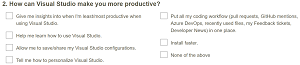 [Click on image for larger view.] "Is this helpful?" (source: Microsoft).
[Click on image for larger view.] "Is this helpful?" (source: Microsoft).
It also seeks input on how Visual Studio can help make respondents more productive, as shown in the above graphic.
There is also a seven-question Visual Studio Personalization & Customization survey still running with one of the questions asking about what types of Visual Studio tips and tricks respondents would like to see.
Tip: Stay tuned to see how it all pans out.
About the Author
David Ramel is an editor and writer at Converge 360.