News
Microsoft Offers Windows ML Samples Gallery
Microsoft has created a Windows ML Samples Gallery of interactive projects to showcase Windows machine learning functionality in both managed and native scenarios.
The company unveiled the Windows ML platform back in 2018, saying: "With the next major update to Windows 10, we begin to deliver the advances that have been built into our apps and services as part of the Windows 10 platform. Every developer that builds apps on Windows 10 will be able to use AI to deliver more powerful and engaging experiences."
The new samples gallery can help with that task, providing an initial selection of five interactive samples -- complete with GitHub code examples -- that detail:
- Image classification
- Image effects
- Batched inputs
- OpenCV and ImageSharp interop
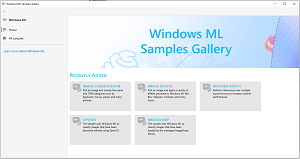 [Click on image for larger view.] Windows ML Samples Gallery (source: Microsoft).
[Click on image for larger view.] Windows ML Samples Gallery (source: Microsoft).
The gallery acts as an interactive companion to the Windows Machine Learning Library API. It comes as a packaged Windows 11 desktop app and can be downloaded from the Microsoft Store or from its GitHub repo.
Developers can call up any sample to play around with ML functionality. Opening the Image Effects sample, for one, brings up a photo of a cat (or users can supply their own image) that can be manipulated with a variety of Windows ML-powered effects such as Blur, Sharpen, Contrast, Swizzle and so on, displaying various metrics associated with the effect.
Microsoft said more samples are coming soon, specifically mentioning real-time video inferencing samples.
About the Author
David Ramel is an editor and writer at Converge 360.