News
VS Code News Roundup: Notebook APIs, Codebase Mapping, Infrastructure as Code
Here's a look at recent news surrounding what has been called the No. 1 development tool in the world: Visual Studio Code.
Notebook APIs
Microsoft's own VS Code dev team starts things off with a post about Native Notebook APIs, which were introduced in August.
Notebooks became famous with Jupyter projects used heavily for artificial intelligence, machine learning, Big Data and related data science coding, providing interactive environments -- such as documents or canvases -- that can include source code and markdown and other media.
Microsoft's post describes the "beginning of a notebook extension ecosystem" as the dev team created two custom notebooks while vetting the APIs: a GitHub Issues Notebook and REST Book.
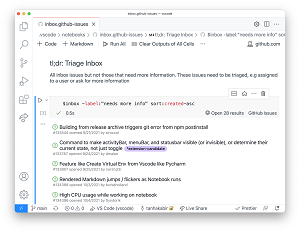 [Click on image for larger view.] The GitHub Issues Notebook (source: Microsoft).
[Click on image for larger view.] The GitHub Issues Notebook (source: Microsoft).
The post explains how the APIs help developers create their own notebook extension just as they would any other extension.
"Prior to the Notebook APIs, Jupyter Notebook support in VS Code was contributed solely from the Jupyter extension," Microsoft said. "The extension created its notebook experience within an isolated webview, somewhat like an independent webpage within VS Code, that can't talk with any of the other extensions you have installed.
"However, now with the core Notebook APIs, the notebook support comes from VS Code and isn't in an isolated webview. This means notebook extensions can interact with the rest of VS Code and other extensions. For example, editor extensions like Rainbow Indent will work in the code cells of your notebooks." An embedded video tutorial takes a "deep dive" into VS Code notebooks.
CodeSee Codebase Mapping
Speaking of extensions, start-up CodeSee announced one for visualizing codebases from within VS Code as part of a code review. The tool is the San Francisco company's second product since it snagged some $3 million in seed funding in September.
Called CodeSee Review Maps, the extension available in the VS Code Marketplace lets developers easily open CodeSee Review Maps, which create diagrams from pull requests to help developers better understand the code being reviewed.
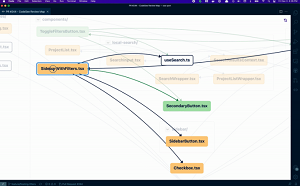 [Click on image for larger, animated GIF view.] Visualizing Dependencies with CodeSee in Animated Action (source: CodeSee).
[Click on image for larger, animated GIF view.] Visualizing Dependencies with CodeSee in Animated Action (source: CodeSee).
"With Review Maps, you can quickly understand the potential impact of code changes, with the ability to intuitively navigate between files, view how code is being updated in one double-click, and easily track the progress of your review," the company said in a Dec. 7 blog post. "The CodeSee Review Maps extension for Visual Studio Code works in tandem with the GitHub Pull Requests and Issues extension to provide an integrated Review Maps experience. Once a Map is installed on a repo, a Review Map is automatically generated with every code review and available in your VS Code environment."
Prancer Infrastructure as Code
Yet another new extension comes from Prancer Enterprise, a specialist in Infrastructure as Code (IaC) Security and Shift Left strategies. To begin with some definitions about those two things, Wikipedia describes IaC as "the process of managing and provisioning computer data centers through machine-readable definition files, rather than physical hardware configuration or interactive configuration tools." Devopedia describes Shift Left as a principle "to take a task that's traditionally done at a later stage of the process and perform that task at earlier stages."
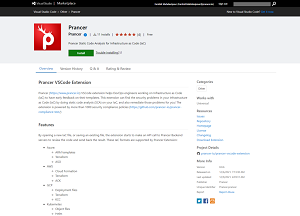 [Click on image for larger view.] The Prancer Extension (source: Prancer Enterprise).
[Click on image for larger view.] The Prancer Extension (source: Prancer Enterprise).
Prancer said it's new marketplace offering is the main tool used by IaC developers to write IaC templates and find security misconfigurations in their code early in the development process.
Specifically, item description reads: "Prancer (https://www.prancer.io) VSCode extension helps DevOps engineers working on Infrastructure as Code (IaC) to have early feedback on their templates. This extension can find the security problems in your Infrastructure as Code (IaC) by doing static code analysis (SCA) on your IaC, and also remediate those problems for you! The extension is powered by more than 1000 security compliance policies (https://github.com/prancer-io/prancer-compliance-test/)."
The company said developers need to have a valid API token to call the Prancer backend API in order to enable the extension, after which a one-time registration is needed to use it. Developers can generate an API token and use the extension after registering for the free account.
"Prancer VSCode extension supports almost all standard IaC templates," the company said in a Dec. 9 news release. "This includes Azure ARM template, AWS Cloud Formation and GCP Deployment files. Moreover, third-party IaC formats are supported like Hashicorp Terraform. This extension supports Kubernetes objects and Helm charts as well. New IaC formats based on the Kubernetes Custom Resource Definitions (CRD) are also supported, including Azure ASO, AWS ACK, and Google KCC formats."
About the Author
David Ramel is an editor and writer at Converge 360.