News
Visual Studio 2022 for Mac Preview 4 Improves Window Management, Search
The problematic Visual Studio for Mac 2022 is out in Preview 4, which adds new window drag-and-drop functionality and improves code searching and navigation.
The Mac version of Microsoft's flagship IDE is way behind the Windows version, which debuted early last month. And the dev team was beset with performance and reliability problems with VS 2019 for Mac dating back to 2018 as explained in the article "Visual Studio for Mac Getting VS Code Internals in Reliability Revamp."
Getting the Mac IDE up to par with the Windows IDE is apparently still an ongoing process, as Microsoft's web site for the IDE, Visual Studio 2022 for Mac Preview, says: "We're moving Visual Studio for Mac to native macOS UI, which will fix over 100 previously reported issues related to performance, reliability, and product quality. By using native macOS UI, the IDE now works more reliably with macOS's built in assistive technologies."
Those problems and the native solution were alluded to in a Dec. 15 post announcing Preview 4: "Visual Studio 2022 for Mac Preview 4 release is here, and continues our move of the IDE to fully native macOS UI, fixes many top issues, and introduces new experiences for laying out your windows and searching your source."
And, while drag-and-drop functionality would seem to be commonplace in any modern code editor or IDE, it leads off the short list of improvements as detailed by Jordan Matthiesen, senior program manager, Visual Studio for Mac.
"In this Preview 4 release, we've brought the ability to drag and dock tool windows from Visual Studio 2019 for Mac and went one step further to make it similar to the Visual Studio experience on Windows. Now when you drag a tool window, you'll see on-screen icons that show you where the window can be docked," he said.
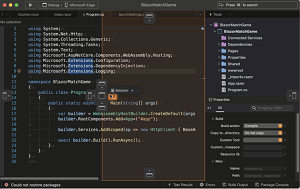 [Click on image for larger, animated GIF view.] Moving the Solution Window from the Right-side of the IDE to the Left-side. (source: Microsoft).
[Click on image for larger, animated GIF view.] Moving the Solution Window from the Right-side of the IDE to the Left-side. (source: Microsoft).
The dev team is also experimenting with other windowing functionality, specifically the ability for a developer to select the drop-down menu at the top of each tool window and then select a drop target in which to dock it. "This makes it easier to move windows without having to click and drag, which can be uncomfortable for some developers with motor control challenges or repetitive stress injuries," Matthiesen said. "This is an early preview of this feature, which you can turn on with the 'Enable the Snap Control in Tool Windows' option from the Visual Studio > Preferences... > Preview Features menu."
Searching and navigating through source code, meanwhile, is improved with the ability to group items in the search results window.
As far as the continuing move to a native macOS UI, recent progress includes porting these UIs:
- Git > Manage Stashes... menu
- Window > Layout > Save Current Layout... menu
- Preferences/Project Options > Code Formatting settings, and Standard Headers
About the Author
David Ramel is an editor and writer at Converge 360.