News
Visual Studio 2022 for Mac Finally Generally Available
Lagging by about six months, Visual Studio 2022 for Mac v17.0 has finally caught up to its Windows counterpart and reached General Availability (GA) status after a huge revamp of its frontend UI and backend runtime.
That revamp involved switching from a hodgepodge of UI constructs to fully native macOS code, along with switching the backend to run on .NET 6 (instead of the Mono runtime), which also brings the new ability to run natively on ARM64 processors, known as Apple Silicon, Microsoft said in a May 23 announcement.
Release notes for v17.0 list six main highlights:
All of the above and many more changes result in the fastest-ever "for Mac" IDE, able to do certain things, such as open a large solution, up to 50 percent faster than in Visual Studio 2019 for Mac.
The revamp continued a years-long effort to improve reliability and stability that involved the switch to fully native UI code, which was in process way back in 2021 with Visual Studio 2019 for Mac v8.10.
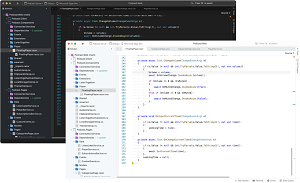 [Click on image for larger view.] Visual Studio 2022 for Mac v17.0 (source: Microsoft).
[Click on image for larger view.] Visual Studio 2022 for Mac v17.0 (source: Microsoft).
Now, in addition to catching up to the Windows IDE in terms of GA status, the Mac IDE has borrowed some productivity tooling, including the Git Changes window, tool window drag and drop, and subword navigation.
Previously, Microsoft has said:
Our goal with Visual Studio 2022 for Mac is to make a modern .NET IDE tailored for the Mac that delivers the productive experience you've come to love in Visual Studio. We're working to move Visual Studio for Mac to native macOS UI, which means it will come with better performance and reliability. It also means that Visual Studio for Mac can take full advantage of all the built-in macOS accessibility features. We're updating the menus and terminology across the IDE to make Visual Studio more consistent between Mac and Windows. The new Git experience from Visual Studio will also be coming to Visual Studio for Mac, beginning with the introduction of the Git Changes tool window.
The project's roadmap boiled all of the above down into three main themes:
- Improve the overall performance of the IDE and responsiveness of the UI.
- Support the latest .NET platform releases
- Improve satisfaction across the full tooling experience (Edit, Build, Debug, Test, Git, Publish, Customization)
Going forward, Microsoft also shipped the first preview of the next release, Visual Studio 2022 for Mac v17.3, which will integrate with .NET MAUI (which just reached GA during the Build developer conference), though initial support for .NET MAUI already exists.
"We are excited to share that .NET Multi-platform App UI (MAUI) has shipped GA," said Jordan Matthiesen, senior program manager, in the May 23 announcement. "Visual Studio 2022 for Mac v17.3 now supports creating new projects, building and deploying .NET MAUI apps to iOS, macOS, and Android, and XAML Hot Reload. We will add more functionality to .NET MAUI projects, including shared project property pages, app publishing support, and .NET Hot Reload (for C# edits), throughout the next releases."
Speaking of the next v17.3 edition (the version number skipped from v17.0 to v17.3 to match the Windows IDE), Matthiesen said, "This next release is focused on continuing the work we started in v17.0 by delivering a modern development experience for .NET with initial .NET 7 and .NET MAUI tooling. We'll also be addressing top feedback and completing the move to native UI for a few lesser used, but important, features like the Task/TODO list. You can learn more about plans for this release by reviewing the roadmap and see what's in Preview 1 by reviewing the release notes."
About the Author
David Ramel is an editor and writer at Converge 360.