News
How New GitHub Projects 'Connects Your Planning Directly to the Work'
Microsoft-owned GitHub announced the general availability of a revamped GitHub Projects that's intended to more fully integrate the project planning and development processes.
The new GitHub Projects offering is powered by the Issues functionality of the popular software development platform built around code repositories with a distinct open source focus. GitHub Issues is an integrated tool used to track ideas, feedback, tasks, bugs and so on.
The update also provides an option to use a spreadsheet-based UI scheme as an alternative to the classic board-based approach, popularized by Kanban Boards, which "visually depict work at various stages of a process using cards to represent work items and columns to represent each stage of the process," according to Wikipedia.
In announcing the new GitHub Projects, Microsoft said tools hard-coded to one specific methodology aren't adaptable or flexible enough for changing demands, so developers using them often resort to using tools like a notepad or spreadsheet, which leads to a planning/development disconnect. So the basic idea is to productize such practices.
"The new GitHub Projects connects your planning directly to the work your teams are doing in GitHub and flexibly adapts to whatever your team needs at any point," GitHub's Mario Rodriguez said in a July 27 announcement. "Built like a spreadsheet, project tables give you a live canvas to filter, sort, and group issues and pull requests. You can use it, or the accompanying project board, along with custom fields, to track a sprint, plan a feature, or manage a large-scale release."
And, with the new spreadsheet option, developers now have the option to plan things in the traditional board style:
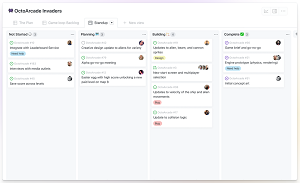 [Click on image for larger view.] GitHub Projects Board Option (source: GitHub).
[Click on image for larger view.] GitHub Projects Board Option (source: GitHub).
or the new spreadsheet-based table style:
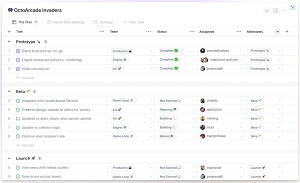 [Click on image for larger view.] GitHub Projects Table Option (source: GitHub).
[Click on image for larger view.] GitHub Projects Table Option (source: GitHub).
The update is said to enable developers to:
- Plan, collaborate, and track work close to code in one centralized place.
- Stay organized with custom fields and a spreadsheet-like table or board views.
- Keep eyes on the prize with visibility into done and remaining work to ship.
Following a year-long beta, the GA update is now available for all users on existing Free, Team, and Enterprise (Cloud) customers.
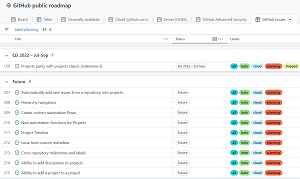 [Click on image for larger view.] GitHub Projects Roadmap (source: GitHub).
[Click on image for larger view.] GitHub Projects Roadmap (source: GitHub).
Going forward, the roadmap (see above) shows the dev team focusing on adding new functionality, having achieved parity with the classic GitHub Projects offering. Main roadmap features include:
- Dependencies and relationships. You need richer ways to link the work that is happening. Use parent-child, duplicate, depend on, and block relationships in issues and projects to keep everyone aligned.
- Richer and more complex workflows. At GitHub, scriptability is a key primitive. New automation capabilities will provide custom triggers, conditionals, and action logic to adapt the project to your needs.
- Timeline layout. Visualize work in a timeline to understand task duration and the ordering of the work ahead. The view will also support group-by to quickly segment the work by team, initiative, or product line.
- A GitHub Mobile experience. Get access to Projects untethered from your desktop. Open and work with Issues and Projects from anywhere and anytime.
More information is available in GitHub's "About Projects" documentation.
About the Author
David Ramel is an editor and writer at Converge 360.