News
Visual Studio 2022 17.4 Preview 1 Furthers Arm64 Support
Last week's release of Visual Studio 2022 17.4 Preview 1 furthers Microsoft's efforts to support the Arm64 architecture in its flagship IDE.
Released at the same time VS 2022 17.3 hit GA status last week, v17.4 Preview 1 improves on Arm64 support that was previewed back in June with VS 2022 17.3 Preview 2. In announcing v17.4 Preview 1, Microsoft said, "Version 17.4 will be the first version of Visual Studio generally available as a native Arm64 application."
Typically, the Arm architecture is used to build CPUs for low-power mobile devices, but it's increasingly being used instead of x86-based architectures in larger devices. Arm64 is an extension -- or evolution -- of the ARM architecture that supports 64-bit processing, and Visual Studio 2022 is 64-bit software.
At the time of the June preview launch of Arm64 support, three workloads were enabled:
- Desktop development with C++ (for MSBuild-based projects)
- .NET desktop development (WinForms, WPF) using both .NET Framework, and modern .NET.
- NET and Web development
With this week's update, the UWP workload has been added to that list.
The update marks the latest initiative Microsoft has undertaken to provide Arm64 support, having earlier introduced a comprehensive Arm-native developer toolchain for Arm apps, including:
- Full Visual Studio 2022 & VSCode
- Visual C++
- Modern .NET 6 and Java
- Classic .NET Framework
- Windows Terminal
- WSL and WSA for running Linux and Android apps
"For C++ we now bundle Arm64 native versions of CMake and Ninja with Arm64 releases," Microsoft said. "We will continue adding more workloads in previews (based on your feedback) until we GA later this year. You can vote here to help in prioritizing additional workloads, components, and experiences."
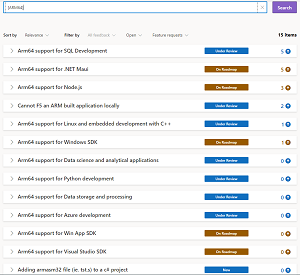 [Click on image for larger view.] Arm64 Developer Feedback (source: Microsoft).
[Click on image for larger view.] Arm64 Developer Feedback (source: Microsoft).
As can be seen in the above graphic illustrating Arm64-related developer feedback items, there are requests for support for SQL development, .NET MAUI, Node.js and many more applications.
Other non-Arm64-related highlights of today's post about what's new in VS 2022 v17.4 Preview 1 include:
- Collaboration and Teams: Here, improvements run the gamut from Git tooling to All-In-One code search to selection match highlighting.
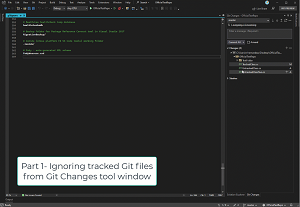 [Click on image for larger, animated GIF view.] Git Tooling Improvements in Animated Action (source: Microsoft).
[Click on image for larger, animated GIF view.] Git Tooling Improvements in Animated Action (source: Microsoft).
- Enterprise support: Version 17.4 will be the third long term servicing channel (LTSC) for Visual Studio 2022.
- Configure Visual Studio using Visual Studio Administrative Templates (ADMX/ADML files): Announced in preview are new Visual Studio Administrative Templates (ADMX/ADML) files to help with problems faced by large organizations in controlling certain aspects of Visual Studio behavior for consistency, compliance or compatibility reasons. One such problem identified by Microsoft is the lack of an easy way for an admin to discover what all global polices exist for Visual Studio, which is addressed by the new scheme.
- Removing out-of-support components: Using the latest Visual Studio 2022 installer, developers can now automatically remove all independent components from an installation that have transitioned to an "out of support" state.
- Productivity: The post lists improvements for .NET, C++ and F#.
About the Author
David Ramel is an editor and writer at Converge 360.