News
Azure Functions Support for .NET 7 Progresses
Cloud developers who are into serverless computing can now enjoy support of .NET 7 as a runtime when working with Azure Functions v4.
That support, announced as a public preview in July, involves the .NET Isolated Worker model, which decouples function code from the Azure Functions runtime as opposed to the tightly integrated mode wherein .NET functions run as a class library in the same process as the host.
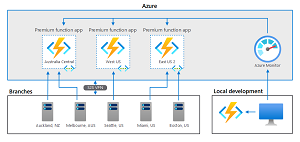 [Click on image for larger view.] Azure Functions in a Hybrid Environment (source: Microsoft).
[Click on image for larger view.] Azure Functions in a Hybrid Environment (source: Microsoft).
Along with providing flexibility in the choice of .NET versions to work with, Microsoft says the isolated process approach results in benefits such as:
- Fewer conflicts: because the functions run in a separate process, assemblies used in an app won't conflict with different version of the same assemblies used by the host process.
- Full control of the process: developers control the start-up of the app and can control the configurations used and the middleware started.
- Dependency injection: because coders have full control of the process, they can use current .NET behaviors for dependency injection and incorporating middleware into a function app.
"Choose the isolated model if you're upgrading from .NET 5 Azure functions v3. This feature is available for preview in all Windows & Linux-based plans in addition to premium plans," Microsoft's Melony Qin said last week.
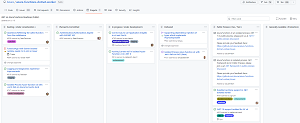 [Click on image for larger view.] .NET on Azure Functions Roadmap (source: Microsoft).
[Click on image for larger view.] .NET on Azure Functions Roadmap (source: Microsoft).
To try out the new functionality, she said, developers must update to Visual Studio 2022 to 17.4 Preview 1.0, which shipped a few weeks ago.
Going forward, the Azure Functions .NET Worker roadmap (pictured above) shows plenty of work planned to improve the isolated process functionality.
About the Author
David Ramel is an editor and writer at Converge 360.