Q&A
Unlocking Deeper Insights: Expert Advice on Azure Monitoring
In an era where digital experiences are paramount, monitoring applications and infrastructure has become a critical aspect of modern IT operations. As organizations increasingly rely on cloud-native solutions, the need for robust, real-time monitoring tools has never been more pressing.
Enter Eric D. Boyd, founder and CEO of responsiveX, who is set to demystify the world of cloud monitoring at next month's Live! 360 Tech Con Orlando 2024, a six-in-one umbrella event with conferences for AI, Cybersecurity & Ransomware, Cloud & Containers and more.
It's the latter show in which Eric will present "Monitor Your Applications and Infrastructure" as part of the Cloud-Native DevOps track. This Nov. 19 session promises to be an enlightening exploration of Azure's monitoring capabilities, with a focus on providing attendees with practical insights to enhance their application performance and user experience.
 [Click on image for larger view.] All the Moving Parts (source: Microsoft).
[Click on image for larger view.] All the Moving Parts (source: Microsoft).
Eric's presentation will delve into the power of Azure Monitor, Application Insights, and Azure Log Analytics. These tools form the backbone of Microsoft's monitoring ecosystem, offering developers and IT professionals a comprehensive suite to track, analyze, and optimize their cloud-based solutions. From detecting and diagnosing issues to analyzing user interactions, Eric will showcase how these tools can be leveraged to make data-driven decisions and prioritize development efforts.
In anticipation of his session, we sat down with Eric to get a sneak peek into the world of Azure monitoring and what attendees can expect from his presentation:
VisualStudioMagazine: Can you elaborate on the primary monitoring capabilities that Azure offers for applications and infrastructure?
Boyd: Azure provides a robust set of monitoring tools designed to offer comprehensive insights into applications, infrastructure, and networking.
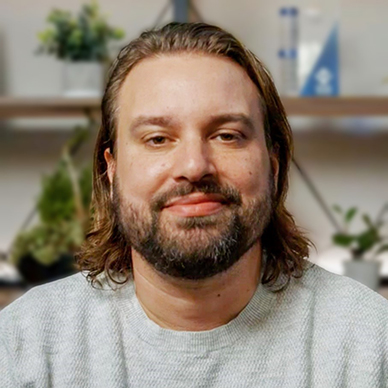 "The primary monitoring capabilities in Azure center on Azure Monitor, which provides full-stack, unified monitoring across Azure and hybrid workloads"
"The primary monitoring capabilities in Azure center on Azure Monitor, which provides full-stack, unified monitoring across Azure and hybrid workloads"
Eric Boyd, Founder and CEO, responsiveX
The primary monitoring capabilities in Azure center on Azure Monitor, which provides full-stack, unified monitoring across Azure and hybrid workloads.
What are some common challenges you've seen organizations face when implementing these monitoring tools, and how can they be overcome?
Organizations can quickly become overwhelmed by the sheer volume of data and signals. This can make it difficult to discern actionable insights from noise. So, it's important to have clear monitoring objectives and key performance indicators (KPIs) before implementing tools and solutions.
When implementing tools like Azure Monitor and Application Insights, you have options, decisions, and things that you need to configure, and that can feel daunting, and it comes with complexity. Start simple and customize and build from there. For example, start with pre-built workbooks and customize as needed. Take advantage of infrastructure as code deployment templates like ARM and Bicep templates to automate the deployment and configuration and keep it consistent across your dev, test, and production environments.
The idea of adding more tools can also be frustrating and overwhelming. So plan to integrate these monitoring tools with your existing tools that you use to reduce the amount of app switching. For example, integrate with your work item management tools like Azure DevOps, GitHub, JIRA. Integrate with other dashboard and monitoring tools that you may already use.
How does the combination of these tools improve the overall user experience of applications?
Having great monitoring tools and insights into the health and performance of your applications and infrastructure equips you to provide great user experiences by being proactive and staying ahead of your users observing health issues, errors, or just load and usage changes. You can adapt and correct issues before they become big issues and cause downtime. You can also gain insights into how users are using your applications and solutions that can inform enhancements to improve the user experiences.
Getting more specific, what are the key benefits of using Azure Log Analytics for infrastructure health monitoring?
Log Analytics is a great tool for querying and analyzing the application and infrastructure logging data that has been collected from various sources. It users a powerful query language called Kusto Query Language or KQL which is highly expressing and powerful for sorting, filtering, and analyzing large sets of data quickly. It can also handle centralizing large volumes of data so it can scale well as your demands increase.
Can you point to any resources that attendees can access to further their understanding of Azure Monitor and Application Insights and prepare for your session?
The Azure Monitor overview at Microsoft Learn is the resource I would recommend to attendees wanting to learn more about Azure Monitor and Application Insights.
Note: Those wishing to attend the conference can save hundreds of dollars by registering early, according to the event's pricing page. "Save $300 when you Register by the Extended Early Bird deadline of Nov. 1," said the organizer of the event, which is presented by
About the Author
David Ramel is an editor and writer at Converge 360.