
.NET Core 3.0 won't be ready for Visual Studio 2019's April 2 ship date, but a manual download and a menu configuration setting will let you use both previews together right now.

Microsoft's experimental Blazor project for C#-based .NET Web development (as an alternative to JavaScript) has reached version 0.9.0 on its possible journey to becoming generally available for production use.

ASP.NET Core's Razor Components -- aka server-side Blazor -- received a lot of attention in the just-released NET Core 3.0 Preview 3 as Microsoft continues to mature its initiative to run C# code in the browser instead of just JavaScript.
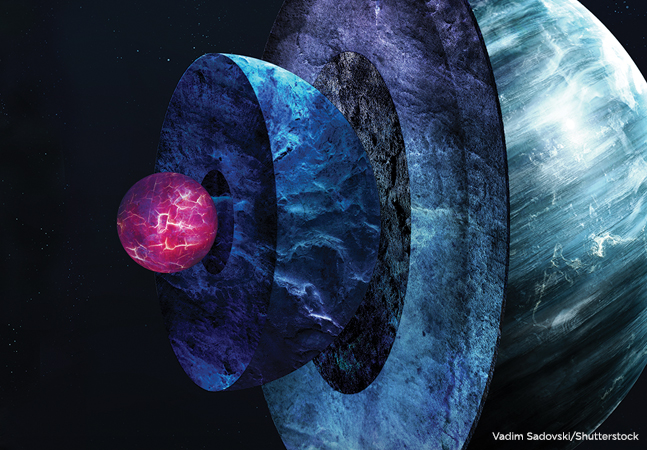
Microsoft-centric developers asking if the much-awaited .NET Core 3.0 release will ship with the much-awaited Visual Studio 2019 release now have the much-awaited answer to their question: No.

The new Visual Studio 2019 for Mac Preview 3 continues Microsoft's effort to boost the quality and reliability of the troublesome IDE by borrowing internals from the flagship Windows version.

There are lots of ways to handle databases in a containerized environment like Docker. Here's how to create SQL Server in a container, how to load it with the data you want and how to integrate that container into whatever project needs it. Be warned: Some PowerShell is used.

Here's how to run a "real-world" application (consisting of an MVC application and a Web Service) in a networked set of Docker containers. And it's just a couple of mouse clicks in Visual Studio to implement it.

Microsoft's move from the ageing Windows-only .NET Framework to the open source, cross-platform .NET Core framework may come with ancillary consequences, such as a boost in the popularity of its PowerShell scripting language.

The Data Science doctor delves into supporting vector machines, software systems that can perform binary classification such as creating a model to predict the gender of a person based on their age, annual income, height and weight.
- By James McCaffrey
- 03/04/2019

If you want to handle the most common pattern in ASP.NET Controllers (displaying a page and then accepting data entered into it), you can do it with Razor Pages. You'll just need less code than if you used a Controller, a View and a model object.

With cross-platform .NET Core 3.0 poised to support desktop applications -- the next step in totally subsuming the Windows-only .NET Framework -- Microsoft has published guidance on how to port existing WinForms and WPF projects to the new platform.
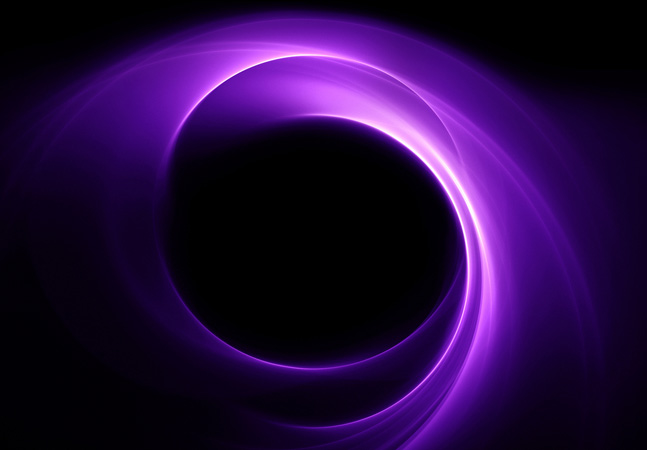
The Release Candidate for Visual Studio 2019 has been made available in anticipation of the official launch coming April 2, after which the RC can be upgraded to the final, official general availability release.
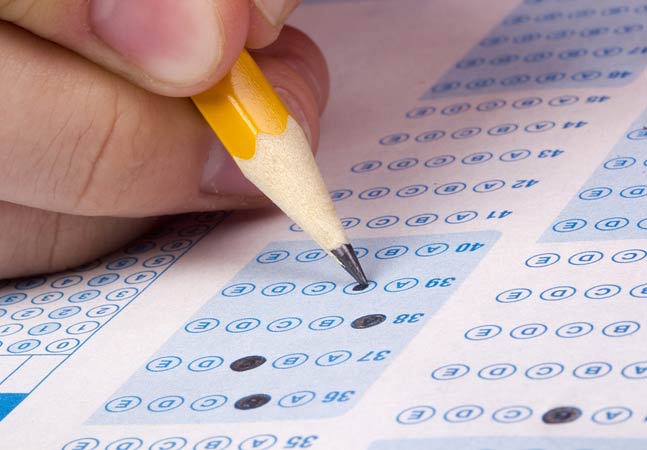
A new Test Explorer highlights the February release of the Python extension for Visual Studio Code, by far the most popular tool in the marketplace, installed more than 6.5 million times.
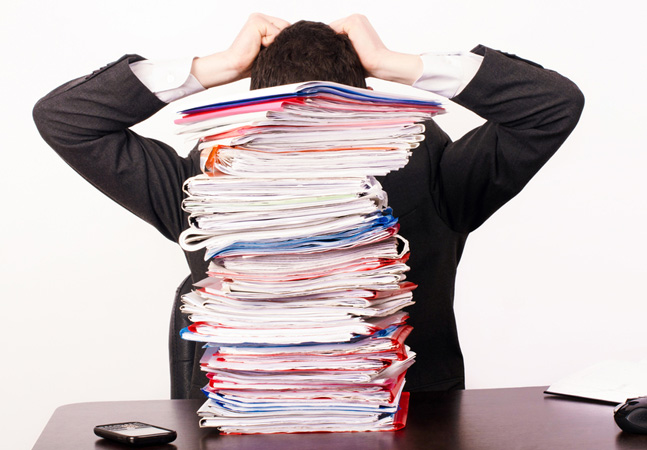
As fond as he is of using Controllers and Views, Peter isn't sure that Razor Pages aren't a better model for Web development. But the first step, adding Razor Pages to your project, isn't as easy as it should be. And, after that, you'll want to integrate them with your existing MVC application.
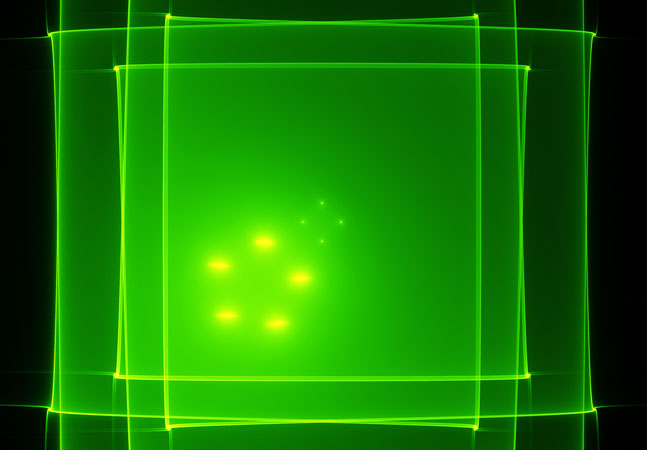
In ASP.NET Core, your web.config file with its <appsettings> section is gone. The replacement is a more extensive and configurable system that you can leverage to simplify configuring your objects.

Visual Studio developers -- notoriously finicky about their IDE's UI and quick to let their feelings be known -- have been provided a glimpse into how their feedback helps shape the Visual Studio 2019 experience.

Developers working with .NET Core are advised to upgrade their 1.x versions by June 27, after which official support will be available only for 2.x editions.

There are good reasons to keep working with Blazor 0.8.0.0 ... but you're going to need to make some changes.

Mobile developers using Visual Studio have a lot of new features, tweaks and improvements to work with, including functionality for faster deployments, improved XAML editing, AI-assisted IntelliCode and much more.

The new Windows Community Toolkit 5.1 update builds on functionality previously introduced for using Universal Windows Platform controls in Windows Forms and Windows Presentation Foundation desktop applications on .NET Core 3.