Visual Studio Toolbox
Small Firm Offers Up Homegrown Tools for Creating Web Apps with C#, VB.NET
Proving that Visual Studio tools can come from all manner of sources, a small software development company based in the Canary Islands is offering up its own homegrown toolset -- developed during the creation of an accounting program -- as a commercial offering to let C# and VB.NET coders create Web apps without all that JavaScript and CSS stuff.
The company, Nelson SoftNet, S.L., didn't start out to become a Web app tool vendor of special interest to Visual Studio programmers, but that's what resulted from developing the Web accounting product, ContaNet (Spanish language site). That work resulted in ContaNet.Tools.
"The tools are the result of our efforts to take our software a step forward and move it to a Web browser," proprietor Nathan Nelson told Visual Studio Magazine. "These tools have a start more than 10 years ago when in 2008 we developed a needed Web-based accounting system for one of our clients. Since then the tools have kept evolving and eventually a couple years ago, we realized we could offer these tools to work with Visual Studio."
Designed to help create Web app data-entry tools that ease coding tasks and provide simple solutions for time-consuming problems, the tools are contained in a Dynamic Link Library that gets copied into the bin folder, after which a reference is added in a project to leverage them.
"The tools take care of the programming on the HTML side so that the programmer only has to program in C# or VB," Nelson told VSM. "All the CSS and JavaScript is taken care of and applied to account for the 'singularities' of each different browser to present the icons, input boxes, images and everything else as the programmer wants them to lay out on the Web. The idea of the tools is to make the Web app look as 'desktop' as it can be, without having to reload the Web constantly."
The tools provide ready-made dropdown menus, toolbars, grids, treeviews, video, audio, reporting and more.
The company's five-person development team is continuing to work on new features for the tools, such as the ability to create "tabs" inside a Web site, letting users easily switch to views of data for different years without having to reload anything, for example. Another future addition is what Nelson described as an "amazingly needed feature, to move any VB6 form to a Web app with editable fields. Literally, moving all your VB6 forms straight online!"
The tools, which work in Visual Studio versions 2012 through 2017, are available in a trial -- or "community version" -- though it adds a proprietary advertisement across the bottom of the resulting Web app. No updating or support is provided with the trial version.
"Our tools were made because we never found any that could help us do what we needed," Nelson said. "As far as we know, there has not been any development of any kind of tools that do this kind of work."
Nelson is just getting started with the commercialization of the tools and hasn't even set pricing yet. He invites Visual Studio users to check them out and offer feedback on that, along with functionality.
Other possibilities he hasn't checked out include providing the tools as a Visual Studio extension available in the Visual Studio Marketplace, or perhaps open sourcing the tools eventually. New to the software development tools commercialization game, Nelson admitted he didn't know what details might be involved with either of those approaches -- more fodder for developer feedback.
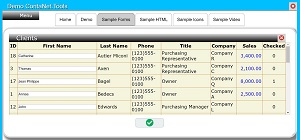 [Click on image for larger view.] A Forms Demo (source: Nelson SoftNet).
[Click on image for larger view.] A Forms Demo (source: Nelson SoftNet).
To solicit advice on those subjects and more, the company has set up a demo on the Web (click on the magic wand icon), showing off sample HTML, forms, icons and a video presentation. The C# and VB source code is available for each functionality. Also, demos of C#, VB and ASP.NET MVC projects are available for download, along with the DLL.
"Honestly, it is complicated to explain all the tools can do, because they try to bring the concept of making apps on the Web, and not on the OS," Nelson said. "Due to the complexity of programing anything on a Web browser, [developers] have drifted into programing on Windows, iOS or Android to make most of the apps that require a permanent online connection. We are trying to change that by providing tools that let programmers do what they like, programming, and not having to get headaches trying to figure out why or how to place their icons and such on a Web page."
About the Author
David Ramel is an editor and writer at Converge 360.