News
Amid Kids, Pets and Internet Blips, Dev Team Ships Visual Studio 2019 v16.6 Preview 3
Like the rest of us, the Visual Studio dev team is learning the new ropes involved with working from home amid the COVID-19 pandemic, nevertheless shipping Visual Studio 2019 v16.6 Preview 3.
"Despite our challenges of learning how to work from home such as interruptions by kids, pets and internet blips, we continue to deliver new features to you," said Jacqueline Widdis, program manager on the Release Team, in a blog post today (April 16).
Here's a rundown of what's new:
-
Version control: This includes expanded Git functionality, in preview. Some highlights include:
- When a developer clones a repository with one solution, the IDE will automatically load the solution after the clone completes.
- The UI for committing and stashing gets an enhanced amend experience for commits.
- The team answered feedback ("Git window does not display remote branches in branch dropdown") about branch management.
- Coders can now create a new branch commit in their repository history.
- The top-level Git menu received several new commands for improved keyboard access.
-
Visual Studio Terminal: A Fonts and Colors dialog customizes font faces and sizes.
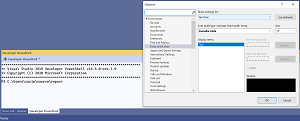 [Click on image for larger view.] Fonts and Colors Option (source: Microsoft).
[Click on image for larger view.] Fonts and Colors Option (source: Microsoft).
- Mobile Developer Tools: The team enhanced XAML Hot Reload functionality introduced in preview 2. Widdis said it's "now even faster and maintains more state on your page when you make a change. Your XAML change no longer makes the full-page refresh thanks to the Changes Only Reload setting in Tools > Options > Xamarin > Hot Reload. In Preview, this new reload method can be turned on or off at any time. If you chose to turn it on, you'll also get the new Live Visual Tree during debugging. Therefore, this lets you see what controls are on the page of your running app!"
- Microsoft Fakes for .NET Core and SDK-Style Projects: The Microsoft Fakes mocking framework now supports .NET Core. The tool helps developers isolate tests by "mocking" certain code with stubs or shims, helping "untangle a test from your product code so it can focus on testing only what it is relevant in each test."
- Azure Key Vault in the Packaging Wizard: "UWP developers can now sign their app packages with code signing certificates directly from Azure Key Vault in the packaging wizard."
- The New WPF XAML Designer for .NET Framework Projects: This is now in early preview. "This brings the same designer and extensibility support available for WPF .NET Core developers to WPF .NET Framework."
Returning to the COVID-19 crisis that's on everyone's minds these day, Widdis concluded her post by offering best wishes: "I am reminded of a developer who reached out on LinkedIn. He shared how the release of new features made his time of social isolation bearable. Like many of us, he'd rather create through trying new things. In this spirit, we will continue to prioritize making our product more reliable while still capturing the innovative ideas and suggestions shared on Developer Community."
More details on all of the above, other new features and bug fixes are available in the release notes.
About the Author
David Ramel is an editor and writer at Converge 360.