News
.NET MAUI Dev Coders 'Close in on Feature Complete'
The new Visual Studio 2022 17.1 GA release includes the 13th preview of .NET Multi-platform App UI (.NET MAUI), called an evolution of Xamarin.Forms in that it can create desktop apps.
The two offerings are separate because .NET MAUI "slipped the schedule" and wasn't completed in time for .NET 6, which shipped last November. This is the third .NET MAUI preview since then. Microsoft says .NET MAUI will go GA sometime in the first half of 2022. It also says a Release Candidate is coming in the first quarter of the year, which ends next month.
"The 13th preview of .NET Multi-platform App UI is now available in Visual Studio 17.2 Preview 1," announced Microsoft's David Ortinau in a Feb. 15 blog post. "In addition to quality improvements, this release includes several implementations such as Label.FormattedText as we close in on feature complete for the upcoming release."
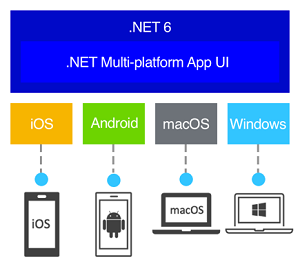 [Click on image for larger view.] .NET MAUI (source: Microsoft).
[Click on image for larger view.] .NET MAUI (source: Microsoft).
Becoming feature complete hopefully took a big step in this preview, with the release notes showing a whopping 95 pull requests, more than twice the number of Preview 12.
Among all those, Ortinau highlighted Label.FormattedText in his post, showing how a single Label control could duplicate the Windows font preview:
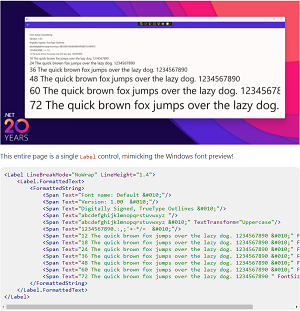 [Click on image for larger view.] Using
[Click on image for larger view.] Using Label.FormattedText (source: Microsoft).
Several other controls were also updated, including:
Ortinau also noted new .NET Multi-platform App UI and Introduction to ASP.NET Core Blazor Hybrid documentation. The latter shows show how Blazor can be used with .NET MAUI in Windows Presentation Foundation (WPF) and Windows Forms apps, providing yet another desktop option among many. The new documentation says:
In a Blazor Hybrid app, Razor components run natively on the device. Components render to an embedded web view control through a local interop channel. Components don't run in the browser, and WebAssembly isn't involved. Razor components load and execute code quickly, and components have full access to the native capabilities of the device through the .NET platform.
Getting access to device capabilities is demonstrated in the article, "Edit Local Images/Text from a .NET MAUI Blazor Hybrid App."
However, the new documentation also includes an important note: "Blazor Hybrid is in preview and not recommended for production workloads."
The announcement post also delves into bootstrapping in a new scheme that puts more platform-specific code into a MauiProgram class, along with Dependency Injection, platform lifecycle events and more.
Readers can consult the project's roadmap and status wiki to get an idea where the coding effort is and where it plans to go.
About the Author
David Ramel is an editor and writer at Converge 360.