News
Microsoft Power Pages Launches for Low-Code Business Web Sites
Microsoft's newest component for its low-code Power Platform is called Power Pages, for creating business-centric web sites.
Power Pages debuted as a preview in May, adding a web site tool to the other low-code components of the Power Platform: Power BI (Business Intelligence), Power Apps, Power Automate and Power Virtual Agents. It reached General Availability status at last week's Ignite 2022 conference.
Like other low-code offerings, it promises to let ordinary business users -- as opposed to trained developers -- quickly create their own applications with simplified tooling and workflows that leverage ready-to-go business solution templates, tutorials, built-in security/governance mechanisms and its own design studio.
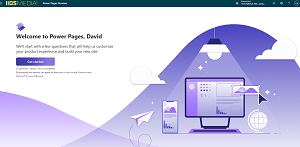 [Click on image for larger view.] Welcome to Power Pages
[Click on image for larger view.] Welcome to Power Pages
"The Design Studio enables makers to easily create modern, data-centric business web sites for desktop or mobile without writing a single line of code," Microsoft said in an Oct. 12 announcement post. "With new updates designed to support low-code and no-code solutions, makers can now effortlessly build multi-step forms that include document uploads with the Pages and Data Workspaces. Other updates include the ability to add custom CSS in the Styling Workspace."
 [Click on image for larger view.] Power Pages Design Studio
[Click on image for larger view.] Power Pages Design Studio
While serving the DIY user crowd, it also targets professional developers with advanced functionality for fine-tuning or extending web sites, letting them leverage cloud-native integrations, API/APIM, Azure Functions and more. Microsoft said the tool's ability to serve both pro and amateur camps results in solutions built by a "true fusion" of different types of team members coming together, including professional developers, IT pros and people with expertise in business, strategy and design.
For example, pro devs might enjoy the ability to integrate the Design Studio with Visual Studio (VS) Code Web, a free, zero-install VS Code experience entirely in the browser.
"This integration enables fusion team members to quickly and safely browse and edit source code for web page content (HTML and Liquid), web page-styles (CSS) and web page-scripts (JavaScript) and sync it back to the Design Studio," Microsoft said. "This allows for a seamless round-trip experience between Power Pages' no-code Design Studio to the code-first VS Code Web."
Along with the Design Studio, Power Pages comes with a Templates Hub that features 16 business solution templates with patterns for processing building permits, managing after-school activity registrations, managing client appointments and so on.
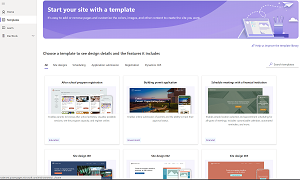 [Click on image for larger view.] Power Pages Design Templates
[Click on image for larger view.] Power Pages Design Templates
A Learn Hub, meanwhile, features a new Tutorials section that supports pro and citizen developers alike with embedded how-to videos, documentation and more.
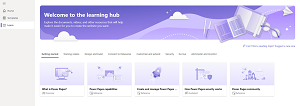 [Click on image for larger view.] Power Pages Learn Hub
[Click on image for larger view.] Power Pages Learn Hub
For licensing, Power Pages comes with both prepaid and pay-as-you-go subscription options, the latter based on monthly authenticated and anonymous users per web site.
As far as what types of sites the tool can be used for, Microsoft said it supports the creation of enterprise-wide, professional solutions at scale, with target possibilities including:
- Community services: Reach and serve millions of citizens at scale, providing community services such as self-service permitting, licensing, incident and outage reporting and applying for grants.
- FAQ sites: Provide answers to common questions about products, services, special events, policies and procedures.
- Customer self-service: Provide all-day customer self-services, such as warranty registration, returns, support inquiries, appointments and bookings.
- Partner support: Streamline business processes with partners, such as supplier onboarding, sustainability tracking, inquiry management and vendor support.
"Whether you're a no-code, low-code, or code-first developer, Power Pages empowers you to build low-code, scalable and secure business-centric web sites. With pre-built templates and tools to govern and administer your live sites, this comprehensive web site building and hosting platform is truly a one-stop shop," Microsoft said.
About the Author
David Ramel is an editor and writer at Converge 360.