News
Microsoft Eyes New 'Developer News' Feed in Visual Studio, Last Seen in VS 2017
Facing years of developer feedback, Microsoft is experimenting with bringing back the Developer News feed within Visual Studio, where it was last seen in VS 2017.
When the news feed disappeared in VS 2019 (moved instead to the VS installer app), some developers clamored to bring it back, expressing their views on the Developer Community feedback/feature request site. That effort started with a Dec. 5, 2018, post by Steven Rasmussen titled "Bring back the 'Developer News' on startup."
That post, which has garnered a steady stream of comments since -- along with 255 upvotes -- reads:
Just downloaded and installed VS2019. Looks great so far and I love the new 'Start Page' look... however, I do miss the 'Developer News' section. I use this religiously to keep up-to-date with what is happening in the MS world. I know that I can hit the 'File->Start Page' to open it up but I can guarantee that I will miss things. Having it open every time I started VS made it "in my face" and hi-lighted the things that I hadn't read yet. Can you please consider bringing it back? I feel like the new start page could still come up as a tab with the new fancy UI and still include the 'Developer News' section just like it does in VS2017. I'm not sure why it was determined that a popup window would be better. Anyway, just my 2 cents.
To fill the gap, independent developer Yann Duran created a Developer News extension in the Visual Studio Marketplace, which has been downloaded about 1,500 times, while Microsoft's extension guru, Mads Kristensen, also created a Developer News 2022 tool, downloaded about 1,900 times. Both extensions have verbiage calling for the reinstatement of an in-IDE news feed.
Kristensen himself announced the new experiment (basically baking his extension code into the IDE) in a blog post last week, noting that the team is eyeing an updated version, in part to address complaints about update/refresh cycles and the need for customization to, for example, not see Q# news. Other feedback came from a developer who didn't use the Start Page but still wanted the news feed, while another complained that the feed isn't easily available when a solution was open.
"The new design had to consider those issues to make it even better than it used to be. The result is a simple News tool window docked in the same location as Solution Explorer to make it readily accessible," said Kristensen, who illustrated the new look with this graphic:
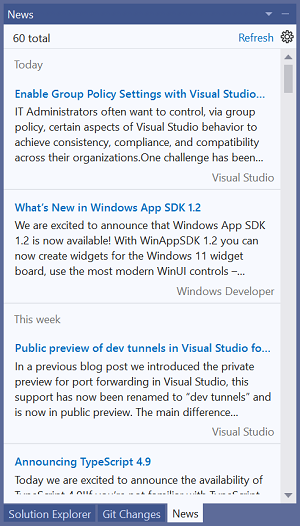 [Click on image for larger view.] The New Developer News Look (source: Microsoft).
[Click on image for larger view.] The New Developer News Look (source: Microsoft).
Developers can hide the news window if desired, with the capability to easily bring it back. It can also be customized, letting devs check off feeds for .NET, Azure cloud, different programming languages and so on in addition to the default Visual Studio feed. (This reporter also noted the conspicuous absence of a Visual Studio Magazine feed option.) Users can also choose to open news articles in a browser (default) or in the IDE's own browser.
Kristensen's tool received positive feedback since its introduction in the summer of 2020, with the latest comment to that 2018 post being published last week:
Some time ago I came across this extension via a MS Learn video. Since then I've found it informative about events and other development items. I had before liked the Dev news on the start page, but then as we know it moved to installer, sad really. Today I see it has been promoted via the Dev news. YEAH! Truely beats the Emails I could get filling my inbox.
Mads and all involved, keep beating the drum, I think others would learn info like the Dev news could help you write better code if you just knew you could do it with tools built in.
"There are lots of possibilities of having a news reader inside Visual Studio," Kristensen said in last week's post. "Some features we're considering are adding news about local events and integrating with the Developer Community. What ideas do you have for Developer News? Let us know on the GitHub repository."
About the Author
David Ramel is an editor and writer for Converge360.