News
Visual Studio 2022 for Mac Hits Release Candidate Stage
Microsoft shipped a Visual Studio 2022 for Mac v17.0 Release Candidate (RC), whose debut was expected last year but was postponed by various factors.
If the project hits General Availability status soon (no word on if there will be an RC2), that will come some six months after the debut of its Windows counterpart.
Microsoft has said:
Our goal with Visual Studio 2022 for Mac is to make a modern .NET IDE tailored for the Mac that delivers the productive experience you've come to love in Visual Studio. We're working to move Visual Studio for Mac to native macOS UI, which means it will come with better performance and reliability. It also means that Visual Studio for Mac can take full advantage of all the built-in macOS accessibility features. We're updating the menus and terminology across the IDE to make Visual Studio more consistent between Mac and Windows. The new Git experience from Visual Studio will also be coming to Visual Studio for Mac, beginning with the introduction of the Git Changes tool window.
The new RC follows the VS 2022 for Mac roadmap, which shows these main themes:
- Fast and fluid, for everyone: we're moving Visual Studio for Mac to native macOS UI, which will fix over 100 previously reported issues related to performance, reliability, accessibility, and product quality.
- A modern .NET IDE for the Mac: Experience a new look and feel in Visual Studio for Mac that combines the modern macOS UI with the productive experience you've come to know and love in Visual Studio.
- An experience familiar to Visual Studio users: we're updating menus, terminology, and the user experience across the IDE make it easier to leverage your existing knowledge of Visual Studio running on Windows.
Regarding that first item, Microsoft explained more in today's (April 26) announcement post.
"This release swaps out the front-end UI of the IDE with a fully native macOS UI, replacing our previous architecture that was made up of a combination of UI technologies," said Jordan Matthiesen, senior program manager.
Along with that, the dev team in January dumped the existing Mono runtime in favor of .NET 6.
"The combination of these two major changes results in a smoother UI experience," Microsoft said. "You'll see this throughout Visual Studio for Mac, whether you're coding in the IDE or laying out your tool windows and workspace in a way that is perfect for you.
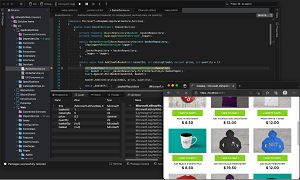 [Click on image for larger view.] VS 2022 for Mac (source: Microsoft).
[Click on image for larger view.] VS 2022 for Mac (source: Microsoft).
Tied to that switch from Mono to .NET 6 is support to run the IDE natively on Apple's ARM-based M1 processor, which necessitated the move to .NET 6. Native M1 support was teased way back in November 2021 in Preview 3. ""Native support for the Apple M1 ARM processor is a top request on the Community site and we'll be making it happen in upcoming preview releases," said Matthiesen in a post" at the time.
Today, Matthiesen explained more. "Visual Studio for Mac can now take advantage of the raw performance from Apple's M1 (ARM64) processor, thanks to the native arm64 support provided by .NET 6. Actions like loading large solutions are up to 50 percent faster than in Visual Studio 2019 for Mac running on M1 processors."
Other efforts to improve the daily development experience involved enabling some familiar features from the Windows IDE, including:
- Git Changes: A new Git Changes window helps developers more easily view files that have been modified, added or removed in solutions under Git version control.
- Tool Window Drag and Drop: The move to native macOS UI brings updated tool window drag & drop layout support to match the visual cues provided in the Windows IDE.
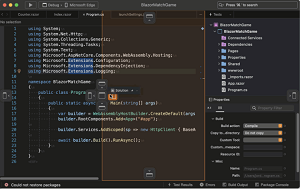 [Click on image for larger, animated GIF view.] Moving the Solution Window from the Right-side of the IDE to the Left-side. (source: Microsoft).
[Click on image for larger, animated GIF view.] Moving the Solution Window from the Right-side of the IDE to the Left-side. (source: Microsoft).
- Subword Navigation: "A great new feature coming to the editor in this release is subword navigation; a feature recently introduced into Visual Studio 2022 running on Windows. Using the string 'HelloWorld' as an example, when you use the Ctrl+Alt+Left Arrow and Ctrl+Alt+Right Arrow shortcuts the cursor will move between the subwords 'Hello' and 'World.' Making it easier to move between or select these subwords in your source."
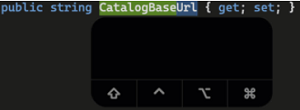 [Click on image for larger, animated GIF view.] Navigating Subwords in the C# Editor in Animated Action (source: Microsoft).
[Click on image for larger, animated GIF view.] Navigating Subwords in the C# Editor in Animated Action (source: Microsoft).
One dev component that won't be included in the v17.0 GA release is .NET Multi-platform App UI (.NET MAUI), an evolution of Xamarin.Forms that adds support for desktop development with C# and XAML, along with mobile iOS and Android support. It just shipped earlier this month as its own RC with "go live" support.
".NET MAUI tooling will not be supported in Visual Studio 2022 for Mac v17.0," Matthiesen said. "In an upcoming Visual Studio 2022 for Mac v17.1 release, you'll also be able to build mobile applications using .NET 6 and .NET MAUI. .NET MAUI RC is out and the team is getting ready for GA! You'll be able to open .NET MAUI projects in the preview releases of Visual Studio for Mac, and the team will add more .NET MAUI tooling support throughout the summer!"
The RC release notes list several notable issues fixed in the RC, as the dev team focused on polishing things up rather than adding new features and functionality.
About the Author
David Ramel is an editor and writer at Converge 360.