News
Visual Studio for Mac 17.4 Ships with .NET MAUI Support
Visual Studio for Mac v17.4 shipped earlier this month along with its Windows counterpart, with support for .NET MAUI heading a host of improvements.
.NET MAUI is Microsoft's evolution of Xamarin.Forms, adding the ability to create desktop apps along with traditional iOS and Android mobile targets associated with Xamarin.
The project shipped quite late, though it did make it into the Nov. 8 debuts of .NET 7 and Visual Studio 2022 v17.4 for Windows, albeit with many developer concerns about it possibly shipping too early, with half-baked functionality.
Today (Nov. 22), Microsoft reminded developers that many of the same .NET MAUI productivity features available in the Windows version also made it into the GA release of the Mac version. The latter incorporates the latest quality and reliability improvements for the .NET MAUI SDK as part of .NET 7, which also shipped this month.
For example, single project support and debugging functionality was applied to Android/iOS/Mac Catalyst platforms.
"With .NET MAUI single project, you don't need to stress about resource management across platforms!" Microsoft said. ".NET MAUI single project is an abstraction of platform specific development experiences and tools in one single shared project that can target Android, iOS and Mac from your Mac machine. If you have a Windows machine, you can also build the same app for Windows!"
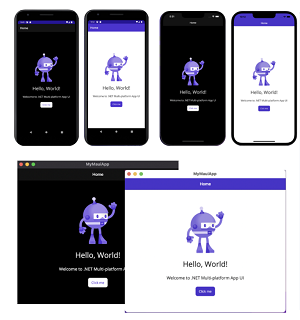 [Click on image for larger view.] Hello World! (source: Microsoft).
[Click on image for larger view.] Hello World! (source: Microsoft).
That lets developers have shared resource files within a single project or a single cross-platform app entry point, as well as providing a simplified debug target selection for running .NET MAUI apps.
"With .NET MAUI single project, you have the ease of a single optimized development experience while still having access to all platform specific experiences and APIs across multiple platforms and devices you are targeting," Microsoft said.
While the company seemed to imply that not all of the Windows .NET MAUI features might be available in the Mac edition, it did note that visual design tooling including XAML Hot Reload and Live Visual Tree was available. XAML Hot Reload lets developers see the UI changes real time in a running app as XAML code is tweaked, while Live Visual Tree lets them see a real-time view of their running XAML code, structured as a tree view of the hierarchy of all UI elements in the running app.
Version 17.4 also supports Apple's XCode 14 IDE and Microsoft's .NET 7, which unified all disparate dev tooling into "just one .NET going forward."
An earlier blog post about v17.4 details other new features and functionality, including UI improvements and customizable configuration to help developers find things quicker by adjusting line spacing, for example.
"We've added the ability to restart the current application during debugging, reducing the clicks necessary to get back into your debugging session," Microsoft said. "You can access this feature from the debugging toolbar."
In noting the ability for developers to use the latest programming language features, Microsoft also explained more about .NET MAUI bits in the Mac edition.
"We've made investments in the project system to help you create more code the way you want to," the company said. "You'll find .NET 7 support for Azure Functions and MAUI as well as support for archiving and publishing your MAUI apps.
"We've also added support so you can bind your MAUI app to native iOS libraries and edit your project properties."
More details on all of the above and much more can be found in the release notes and GitHub repo.
About the Author
David Ramel is an editor and writer at Converge 360.