Visual Studio Toolbox
Top 10 AI 'Copilot' Tools for Visual Studio Code
Several months ago we examined the "Top 10 AI Extensions for Visual Studio Code," tools in the marketplace that featured the term "AI." Microsoft has since then been pushing hard its copilot-themed AI assistants that are springing up all over its wares.
In fact, even Windows is getting a copilot, a term borrowed from the original GitHub Copilot "AI pair programmer" from Microsoft-owned GitHub. With the increasing importance of AI coding assistants, along with copilot functionality being infused into many software applications, this examination limits itself to extensions that mention or are tagged with the term "copilot."
So here are the top 10 VS Code extensions ranked by the number of installs, excluding those that were featured in the companion March article. All are free except for one offered in a free trial.
Code GPT
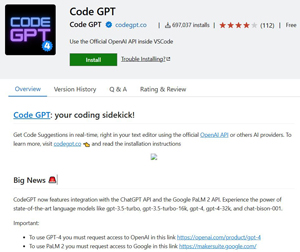 [Click on image for larger view.] Code GPT (source: Code GPT).
[Click on image for larger view.] Code GPT (source: Code GPT).
- Installs: 697,037
- Publisher: Code GPT
- Release Date: 12/25/2022
- Last Updated: 6/21/2023
- Tagline: Use the Official OpenAI API inside VSCode
- Description: Get Code Suggestions in real-time, right in your text editor using the official OpenAI API or others AI providers. To learn more, visit codegpt.co 👈 and read the installation instructions
- Review: Average 4.2 score (0-5 scale) from 112 developers
- Documentation: CodeGPT Chat
GitHub Copilot Labs (Preview)
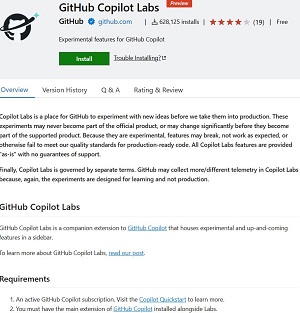 [Click on image for larger view.] GitHub Copilot Labs (Preview) (source: GitHub).
[Click on image for larger view.] GitHub Copilot Labs (Preview) (source: GitHub).
- Installs: 628,125
- Publisher: GitHub
- Release Date: 3/28/2022
- Last Updated: 5/11/2023
- Tagline: Experimental features for GitHub Copilot
- Description: Copilot Labs is a place for GitHub to experiment with new ideas before we take them into production. These experiments may never become part of the official product, or may change significantly before they become part of the supported product. Because they are experimental, features may break, not work as expected, or otherwise fail to meet our quality standards for production-ready code. All Copilot Labs features are provided "as-is" with no guarantees of support. Finally, Copilot Labs is governed by separate terms. GitHub may collect more/different telemetry in Copilot Labs because, again, the experiments are designed for learning and not production.
- Review: Average 4.2 score from 19 developers
- Documentation: GitHub Copilot Labs
ChatGPT - Genie AI
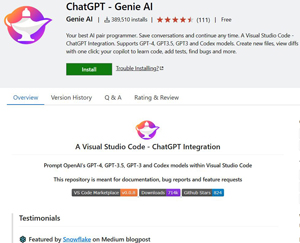 [Click on image for larger view.] ChatGPT - Genie AI (source: Genie AI).
[Click on image for larger view.] ChatGPT - Genie AI (source: Genie AI).
- Installs: 389,510
- Publisher: Genie AI
- Release Date: 3/20/23
- Last Updated: 4/12/2023
- Tagline: Your best AI pair programmer. Save conversations and continue any time. A Visual Studio Code - ChatGPT Integration. Supports GPT-4, GPT3.5, GPT3 and Codex models. Create new files, view diffs with one click; your copilot to learn code, add tests, find bugs and more.
- Description: A Visual Studio Code - ChatGPT Integration, Prompt OpenAI's GPT-4, GPT-3.5, GPT-3 and Codex models within Visual Studio Code
- Review: Average 4.6 score from 111 developers
- Documentation: Included in marketplace listing
GitHub Copilot Chat (Preview)
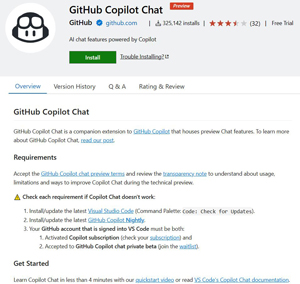 [Click on image for larger view.] GitHub Copilot Chat (Preview) (source: GitHub).
[Click on image for larger view.] GitHub Copilot Chat (Preview) (source: GitHub).
- Installs: 325,142
- Publisher: GitHub
- Release Date: 4/27/2023,
- Last Updated: 6/29/2023
- Tagline: AI chat features powered by Copilot
- Description: GitHub Copilot Chat is a companion extension to GitHub Copilot that houses preview Chat features. To learn more about GitHub Copilot Chat, read our post.
- Review: Average 3.5 score from 31 developers
- Documentation: VS Code's Copilot Chat documentation
ChatGPT - EasyCode
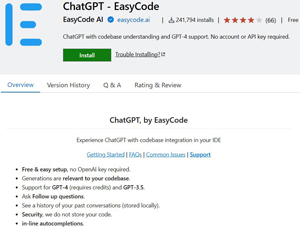 [Click on image for larger view.] ChatGPT - EasyCode (source: EasyCode AI).
[Click on image for larger view.] ChatGPT - EasyCode (source: EasyCode AI).
- Installs: 241,794
- Publisher: EasyCode AI
- Release Date: 3/17/2023
- Last Updated: 6/28/2023
- Tagline: ChatGPT with codebase understanding and GPT-4 support. No account or API key required.
- Description: Experience ChatGPT with codebase integration in your IDE
- Review: Average 4.2 score from 66 developers
- Documentation: Getting Started
Sourcery
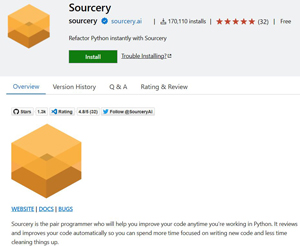 [Click on image for larger view.] Sourcery (source: Sourcery).
[Click on image for larger view.] Sourcery (source: Sourcery).
- Installs: 170,110
- Publisher: Sourcery
- Release Date: 2/25/2020
- Last Updated: 6/28/2023
- Tagline: Refactor Python instantly with Sourcery
- Description: Sourcery is the pair programmer who will help you improve your code anytime you're working in Python. It reviews and improves your code automatically so you can spend more time focused on writing new code and less time cleaning things up.
- Review: Average 4.8 score from 32 developers
- Documentation: Welcome to Sourcery's Documentation
ChatGPT GPT-4
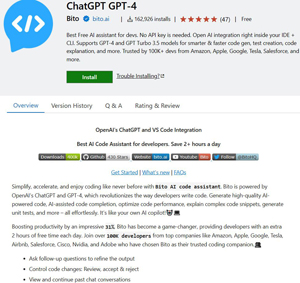 [Click on image for larger view.] ChatGPT GPT-4 (source: Bito).
[Click on image for larger view.] ChatGPT GPT-4 (source: Bito).
- Installs: 162,926
- Publisher: Bito
- Release Date: 1/13/2023
- Last Updated: 6/28/2023
- Tagline: Best Free AI assistant for devs. No API key is needed. Open AI integration right inside your IDE + CLI. Supports GPT-4 and GPT Turbo 3.5 models for smarter & faster code gen, test creation, code explanation, and more. Trusted by 100K+ devs from Amazon, Apple, Google, Tesla, Salesforce, and more.
- Description: Simplify, accelerate, and enjoy coding like never before with Bito AI code assistant. Bito is powered by OpenAI's ChatGPT and GPT-4, which revolutionizes the way developers write code. Generate high-quality AI-powered code, AI-assisted code completion, optimize code performance, explain complex code snippets, generate unit tests, and more -- all effortlessly. It's like your own AI copilot!🤖💻
- Review: Average 4.9 score from 47 developers
- Documentation: installing Bito extension and creating a Bito account
Copilot Theme
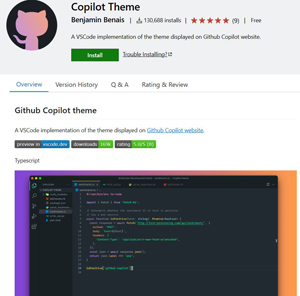 [Click on image for larger view.] Copilot Theme (source: Benjamin Benais).
[Click on image for larger view.] Copilot Theme (source: Benjamin Benais).
- Installs: 130,688
- Publisher: Benjamin Benais
- Release Date: 7/9/2021
- Last Updated: 3/15/202
- Tagline: A VSCode implementation of the theme displayed on Github Copilot website.
- Description: N/A
- Review: Average 5 score from nine developers
- Documentation: N/A
CodeGPT: write and improve code using AI
 [Click on image for larger view.] CodeGPT: write and improve code using AI (source: Tim Kmecl).
[Click on image for larger view.] CodeGPT: write and improve code using AI (source: Tim Kmecl).
- Installs: 101,860
- Publisher: Tim Kmecl
- Release Date: 1/3/2023
- Last Updated: 2/3/2023
- Tagline: Use GPT3 or ChatGPT right inside the IDE to enhance and automate your coding with AI-powered assistance
- Description: This Visual Studio Code extension allows you to use the official OpenAI API to generate code or natural language responses to your questions from OpenAI's GPT3 or ChatGPT, right within the editor. Supercharge your coding with AI-powered assistance! Automatically write new code from scratch, ask questions, get explanations, refactor code, find bugs and more 🚀✨
- Review: Average 3.2 score from 11 developers
- Documentation: GitHub Repository
ChatGPT: write and improve code using AI
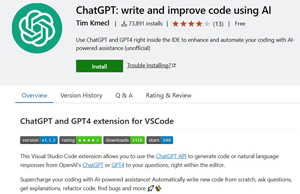 [Click on image for larger view.] ChatGPT: write and improve code using AI (source: Tim Kmecl).
[Click on image for larger view.] ChatGPT: write and improve code using AI (source: Tim Kmecl).
- Installs: 73,891
- Publisher: Tim Kmecl
- Release Date: 12/7/2022
- Last Updated: 4/11/2023
- Tagline: Use ChatGPT and GPT4 right inside the IDE to enhance and automate your coding with AI-powered assistance (unofficial)
- Description: This Visual Studio Code extension allows you to use the ChatGPT API to generate code or natural language responses from OpenAI's ChatGPT or GPT4 to your questions, right within the editor. Supercharge your coding with AI-powered assistance! Automatically write new code from scratch, ask questions, get explanations, refactor code, find bugs and more 🚀✨
- Review: Average 4.1 score from 13 developers
- Documentation: Github Repository
About the Author
David Ramel is an editor and writer at Converge 360.