News
What's New in the Mobile-Centric Visual Studio App Center
The latest updates to the Visual Studio App Center -- described as a "mission control" service for iOS and Android mobile apps -- includes error reporting for Xamarin-based apps, device-based management and more.
The Visual Studio App Center lets developers, after connecting to a repo, do things like:
- Automate builds
- Test on real devices in the cloud
- Distribute apps to beta testers
- Monitor real-world usage with crash and analytics data
The tool, while providing build, test and deployment functionality for iOS, Android, Windows and macOS apps, has a definite mobile focus, having previously been named the Mobile Center.
As part of that mobile focus, the team recently announced new functionality in the form of App Center Errors, designed to keep Xamarin apps healthy.
"There's a new Diagnostics item in the App Center portal, which includes both the previously available Crashes service for uncaught errors, as well as the new errors category," the team said in a blog post last Friday. "This new functionality allows you to leverage exception handling in your Xamarin applications to gracefully deal with unexpected issues and prevent your app from crashing."
Another recently announced feature is a preview of HockeyApp for App Center, building on the mobile crash analytics and app distribution capabilities stemming from Microsoft's acquisition of HockeyApp. Microsoft describes Visual Studio App Center as "the next generation of HockeyApp."
The HockeyApp for App Center essentially duplicates the functionality of the App Center install Web site, but in native iOs and Android apps.
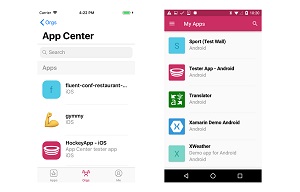 [Click on image for larger view.] CHockeyApp for App Center (source: Microsoft).
[Click on image for larger view.] CHockeyApp for App Center (source: Microsoft).
"Designed for distribution on the go, these apps make it easier for you and your beta testers to view and manage your available apps," Microsoft said of the preview apps last week. "They also enable easier discoverability across multiple organizations and distribution groups, directly manage in-app updates, and install apps directly."
The App Center team also touted new CodePush support provided in the React Native Tools extension for VS Code. "Now, instead of using a terminal window to run CLI commands and push updates to your app, you can do so from the comfort of Visual Studio Code directly. This allows you to streamline and accelerate the process of shipping updates to your React Native and Cordova applications without ever leaving your code editor."
More about CodePush functionality in App Center (introduced when it was called Mobile Center) can be found in this article.
Microsoft also highlighted the App Center's functionality for game development, pointing interested game developers to a Channel 9 video from the recent Game Developers Conference that explains more.
Some services provided by Visual Studio App Center are free, while others offer a free tier or trial. Full pricing details can be found here.
About the Author
David Ramel is an editor and writer for Converge360.