News
Visual Studio 2017 v15.7 Preview 3: Mobile Gets a Boost
Microsoft yesterday cranked out the third preview of Visual Studio 2017 version 15.7 with the usual bevy of improvements, including several of special interest to mobile developers creating apps with Xamarin and other .NET tools.
For Android developers --in addition to the inclusion of Android Oreo SDK (Android API level 27) -- a couple of new features save developers time by doing work in the background, without the user having to do anything. For example, once a coder kicks off an Android app compilation, Visual Studio will go ahead and deploy the Xamarin runtime to a device/emulator immediately, speeding up the time before the app shows up. In one test case scenario, Microsoft reported a process that took 145 seconds with VS 15.6 is reduced to just 30 seconds with VS 15.7.
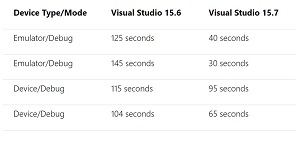 [Click on image for larger view.] Speedier Android Launches (source: Microsoft).
[Click on image for larger view.] Speedier Android Launches (source: Microsoft).
Visual Studio will also work in the background to download the correct version of the Android SDK if it detects that SDK version is needed but not installed, saving some time by obviating the laborious process of manually downloading the correct components from the numerous options available.
Several other time-saving enhancements have been added, including: the enablement of Quick Boot to Android emulators; faster application startup for iOS and other Apple-centric projects resulting from the introduction of a fully static type system; and a quicker iOS provisioning process enabled by the incorporation of the "fastlane" experience already available on macOS.
Project templates have also been modernized, as cross-platform templates are centralized in one location, and native project templates for iOS and Android apps have been revamped.
Speaking of the latter, Xamarin team developer last Jimmy Garrido last month reported on the template modernization efforts, actually introduced in the second preview.
For one thing, the available project templates have been pruned and revamped. While there were nearly 80 options available upon starting a new Xamarin project in VS 2017, now there are only 15 in the new previews, reflecting the removal of some out-of-date templates and addition of new ones.
Another notable mobile dev improvement is better IntelliSense support for editing XAML code in a Xamarin.Forms projects. "The Xamarin.Forms XAML editing experience is now powered by the same engine that powers WPF and UWP," said Christine Ruana, principal program manager, Visual Studio, in a blog post yesterday. "This brings many enhancements to developers, including improved matching, light bulb suggestions, code navigation, error checking, resource completion, and markup extension completion."
While all of the above don't even constitute the full range of new features for VS 2017 v15.7 mobile development, many other non-mobile improvements have been made for Python development and more. Ruana highlighted the following:
- Updates to Universal Windows Platform development
- C++ development improvements
- Ability to configure installation locations
- Debugger support for authenticated Source Link
- Live Unit Testing improvements
- New tooling for migrating to NuGet PackageReference
- Connected Service improvements to deployment and Key Vault functionality
For full details, see the VS 2017 v15.7 preview release notes, updated yesterday.
About the Author
David Ramel is an editor and writer at Converge 360.