News
Cloud-Heavy Microsoft Build Conference Starts Tuesday: Here's What to Look for
Microsoft's big Build developer conference stays online this year for perhaps the last time as the country opens up from pandemic restrictions, with the schedule showing a marked focus on the company's Azure cloud platform.
The three-day event kicks off next Tuesday, May 25, with the traditional keynote by CEO Satya Nadella. From there, the jam-packed schedule emphasizes the company's developer cloudscape. The conference is centered around four core themes, with about 40 percent of the 186 sessions concerning "cloud-native apps."
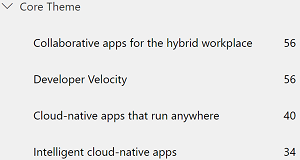 [Click on image for larger view.] Core Themes of Build (source: Microsoft).
[Click on image for larger view.] Core Themes of Build (source: Microsoft).
Cloud-native session topics include some of the latest tech, such as Azure Static Web Apps, which just reached general availability status earlier this month, providing a quick onramp to full-stack projects with static front ends and dynamic back ends powered by Azure Functions serverless computing. It was announced in preview in last year's Build conference.
 [Click on image for larger view.] Azure Static Web Apps (source: Microsoft).
[Click on image for larger view.] Azure Static Web Apps (source: Microsoft).
A conference session shows how to Build serverless, full stack applications with Azure Static Web Apps and Azure SQL Database.
While Azure Static Web Apps can be seen as a low-code dev option, as it's a turnkey service that abstracts complexity and provides pre-built and pre-rendered static pages as a quick onramp, more traditional low-code development is also featured, including the Power Platform that includes Power Apps. That offering was recently ranked highly in a low-code research report by Forrester. The report said, "Ubiquitous in enterprise, Microsoft's Power Apps is fast becoming a standardized low-code platform of choice," the report says. "The software giant's aligned technology strategy -- from Azure to Office, with Power Apps as the low-code lingua franca at the center -- is powerful and unique."
Another component of the Power Platform is the open source PowerFx programming language that Microsoft introduced in March.
 [Click on image for larger view.] What Is Power Fx? (source: Rory Neary).
[Click on image for larger view.] What Is Power Fx? (source: Rory Neary).
Power Fx is described as a general-purpose, strongly typed, declarative and functional programming language that helps users create canvas-based apps as opposed to model-based apps.
Those tools are featured in several sessions, with one description reading, "With the extension of Power Fx and an enhanced Power Apps maker experience, all developers will be empowered to build apps together more easily and efficiently, for a streamlined connected and unified end to end experience for all makers."
And, of course, there's an Azure-oriented low-code session: Extending low code platforms with Azure.
Of special interest to Visual Studio Magazine readers is the Ask the Experts: Visual Studio Team session: "This is your opportunity to engage with product and technical experts from the Visual Studio team and learn more about our latest Visual Studio release and Visual Studio 2022! Team members working on .NET productivity and diagnostics, C++, Git tooling and more will be available to answer your questions."
Visual Studio 2022 was featured in a sneak peek last month that announced the IDE would be a 64-bit application for the first time, giving developers access to gobs of more memory.
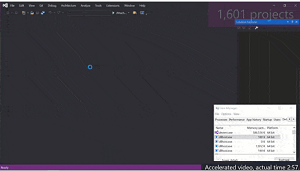 [Click on image for larger, animated GIF view.] VS 2022 Opening 1,600 Projects and 300k Files (source: Microsoft).
[Click on image for larger, animated GIF view.] VS 2022 Opening 1,600 Projects and 300k Files (source: Microsoft).
"Visual Studio 2022 will be a 64-bit application, no longer limited to ~4gb of memory in the main devenv.exe process," said Amanda Silver, a program management exec in the Developer Division in an April 19 blog post introducing VS 2022. "With a 64-bit Visual Studio on Windows, you can open, edit, run, and debug even the biggest and most complex solutions without running out of memory." The first preview of VS 2022 is expected this summer, and hundreds of developers have weighed in with their thoughts on the ground-breaking offering.
One developer said, "64bit cannot happen soon enough. I have to restart VS 2019 multiple times a day working with Blazor WASM and no extensions because VS freezes while debugging and the memory of devenv.exe hovers at 2gb."
Speaking of Blazor and WebAssembly, they are front-and-center in the Build your first web app with Blazor & Web Assembly session.
Blazor was in the news earlier this year when the first .NET 6 preview introduced Blazor Desktop. "We first supported Blazor on the server, then in the browser with WebAssembly, and now we're extending it again, to enable you to write Blazor desktop apps," said Richard Lander in announcing Preview 1 on Feb. 17. "Blazor desktop enables you to create hybrid client apps, which combine web and native UI together in a native client application. It is primarily targeted at web developers that want provide rich client and offline experiences for their users."
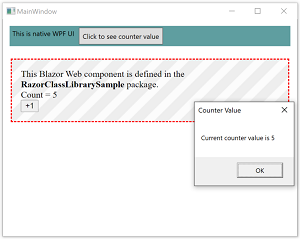 [Click on image for larger view.] A Blazor Desktop App (source: Microsoft).
[Click on image for larger view.] A Blazor Desktop App (source: Microsoft).
Speaking of .NET 6, the unifying, umbrella offering of all .NET components, it will be featured along with Blazor in the session, Ask the Experts: The future of modern application development with .NET: "This is your opportunity to engage with the .NET team members building the next version of the platform, .NET 6. Team members working on C# 10, .NET MAUI, Blazor, ASP.NET, and more will be available to answer your questions."
The .NET MAUI reference stands for ".NET Multi-platform App UI," a single-stack UI framework that supports all modern workloads: Android, iOS, macOS, and Windows (but not Linux, other than possible "community" driven support). "You master one way to build client apps, the MAUI way, and all platforms are within your reach," said Scott Hunter, director of program management, .NET, in a post announcing MAUI.
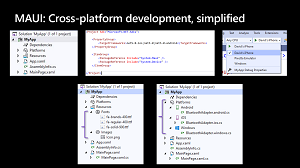 [Click on image for larger view.] .NET MAUI (source: Microsoft).
[Click on image for larger view.] .NET MAUI (source: Microsoft).
As noted above, the Ask the Experts session on the future of modern app development with .NET will also discuss Blazor, which is also the topic of Building Blazor Web apps with In-App Chat, Activity Feeds, and Secure File Sharing using Weavy SDK and Telerik UI.
Even with the heavy Azure focus, the event also covers other desktop development options, of which there many, as we covered here and here.
Several of those myriad options will be covered in the Build 2021 session, What's new for Windows desktop application development: "Tap into the full power of a Windows PC with your desktop applications! See how we're unifying the developer platform through Project Reunion, enabling you to modernize without rewriting. You'll also learn about our work on WinUI (the native UI stack in Windows), Win32 and .NET apps and more."
Project Reunion was previewed in March, because "Windows Development Is Hard."
"Windows development is hard," said Microsoft's Thomas Fennel in explaining why the company is touting Project Reunion, which had just shipped in a v0.5 preview. In talking to enterprise customers, Fennel said, "we have heard that Windows development is hard. It's harder than it should be. It's harder than it needs to be."
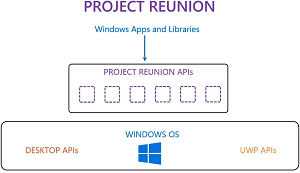 [Click on image for larger view.] Project Reunion (source: Microsoft).
[Click on image for larger view.] Project Reunion (source: Microsoft).
The idea behind Project Reunion is to alleviate that difficulty, in part by bridging two disparate Windows desktop development schemes that have arisen: Win32 and Universal Windows Platform (UWP). The Win32 API (used for what is often called "classic Windows desktop development") was the original C/C++ platform for native Windows apps, providing close-to-the-metal performance with direct access to system hardware.
Then along came UWP, a "modern" take on Windows development, providing a common type system and application model and APIs for all Windows 10 devices. UWP effectively containerizes these apps with lower privilege levels and package identity delivered via an MSIX installer.
That resulted in today's two distinct desktop dev camps that Project Reunion seeks to unify. Basically, it will lift those two sets of APIs out of Windows, decoupling them from the OS and transferring their underlying functionality into a Reunion SDK, served up by NuGet.
Along with Project Reunion, another topic covered in the desktop dev session is WinUI. Project Reunion 0.5 shipped in March with WinUI 3 desktop dev tooling. WinUI 3 is a Project Reunion component that uses Fluent Design to provide a native user experience (UX) framework for both Windows Desktop (Win32) and UWP applications.
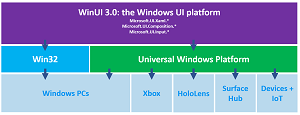 [Click on image for larger view.] WinUI 3 (source: Microsoft).
[Click on image for larger view.] WinUI 3 (source: Microsoft).
"It provides a way to gradually migrate existing apps written in familiar technologies like MFC, WinForms, and WPF, allowing you to move these applications forward at your own pace," the WinUI site states. "It also supports familiar languages spanning C++, C#, Visual Basic, and even Javascript via React Native for Windows."
Getting back to our favorite IDE, other Visual Studio-themed sessions include: Increase your .NET Productivity with Visual Studio and Enhancing the JavaScript Experience in Visual Studio.
The IDE's little cousin that could, Visual Studio Code, also gets some attention in sessions including:
As noted, with the country recovering from the COVID-19 pandemic, this might be the last online-only Build event, but the effects of the crisis -- such as work at home -- might extend well into the future. Microsoft seems to think so, as the session Build the next generation of collaborative apps for hybrid work indicates. "Hybrid work is here to stay and driving better collaboration is top of mind for everyone," the session description reads. "The needs of the hybrid worker are centered around collaborating with colleagues and reimaging business processes and require a new class of collaborative apps to help get work done. Join us to hear the latest on Microsoft Teams, Microsoft Graph, and Windows and how you can use these new tools and surfaces to build the next generation of productivity and collaboration experiences for hybrid work."
Microsoft apparently deems the topic to be of such importance it's offered 10 different times.
The Microsoft Build 2021 conference session scheduler is now live, and developers can still register to use it in order to plan out their live event schedule, though sessions will also become available for on-demand viewing.