News
Python: VS Code Update, Why It's So Popular (& Famous Easter Egg)
Python, the dominant language among Visual Studio Code developers, just received a new update, along with a GitHub post that explains its popularity while also detailing how to enact an easter egg "inside joke" with a bit of code.
VS Code March 2023 Update
That Python is the dominant programming language for VS Code is not even open for debate, backed up by a quick glance at the open-source-based code editor's marketplace, where five of the six most popular tools are related to Python.
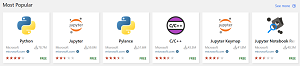 [Click on image for larger view.] VS Code Marketplace (source: Microsoft).
[Click on image for larger view.] VS Code Marketplace (source: Microsoft).
As you can see, the popularity ladder is topped by the main Python extension itself, which is closing in on a whopping 79 million downloads. In total, the top five extensions account for some 273 million downloads. That's pretty much the definition of dominance.
 [Click on image for larger view.] The Main VS Code Python Extension (source: Microsoft).
[Click on image for larger view.] The Main VS Code Python Extension (source: Microsoft).
The VS Code dev team stewards all of those extensions, and this week announced what's new in the latest update to the main extension:
- Back button and cancel support added to
Create Environment command
- Python extension no longer ships isort by default
- Improvements to kernel picker selection in Jupyter notebooks
- Python for VS Code team on the Python Pulse
Explaining that first item, yesterday's (March 2) post said: "In this release, we have added functionality that enables you to go Back or Cancel while using the Python: Create Environment command. This change will allow you to return to previous steps to make changes to environment creation or cancel the action altogether by pressing the Escape key or Cancel button. This enhancement has been applied to all Create Environment UI and will be present in the Jupyter extension as well."
About That Popularity
On the exact same day, Microsoft-owned GitHub published a post on "Why Python keeps growing, explained," described as "A deep dive into why more people are using Python than ever, its key use cases, and why it's still so popular 30-plus years after it was first released."
GitHub said, "Python can be used for just about anything, from web and software development to machine learning and artificial intelligence (AI)."
Besides being a general-purpose language that can be used for projects ranging from web sites to software, it's primarily known for data-analysis projects, especially in the arcane data science field. For example, it's frequently featured in Visual Studio Magazine's Data Science Lab by pre-eminent data scientist James McCaffrey of Microsoft Research. He posts twice-monthly, step-by-step, full-source-code, project posts such as:
GitHub said other characteristics that make it so popular include:
- It's easy to read. Python code uses English keywords rather than punctuation, and its line breaks help define the code blocks. In practice, this means you can identify what the code is designed to do simply by looking at it.
- It's open source. You can download the source code, modify it, and use it however you want.
- It's portable. Some languages require you to modify code to run on different platforms, but Python is a cross-platform language, which means you can run the same code on any operating system with a Python interpreter.
- It's extendable. Python code can be written in other languages (such as C++), and users can add low-level modules to the Python interpreter to customize and optimize their tools.
- It has a broad standard library. This library is available for anyone to access and means that users don't have to write code for every single function -- they can access built-in modules that help with issues in everyday programming and more.
A Sense of Humor
What's more, the Python creator and dev team have a sense of humor. The language is not named after a snake. Python documentation explains: "When he began implementing Python, Guido van Rossum was also reading the published scripts from 'Monty Python's Flying Circus,' a BBC comedy series from the 1970s. Van Rossum thought he needed a name that was short, unique, and slightly mysterious, so he decided to call the language Python." (As a totally off-topic aside for a bit of Friday fun: this reporter loved that series and related movies and still laughs to himself when recalling scenes such as when the group of knights fought a vicious rabbit, a wild skirmish ended by a holy hand grenade.)
And as far as the name of the Pylance tool, the third-most popular extension, the dev team in 2020 explained: "The name Pylance serves as a nod to Monty Python's Lancelot, who is the first knight to answer the bridgekeeper's questions in the Holy Grail." (Another classic scene.)
Further speaking to the team's sense of humor, GitHub's blog post detailed the code to enact a famous easter egg ("Run this command to check out an inside joke among Python developers"):
import antigravity
def main():
antigravity.fly()
if __name__ == '__main__':
main()
Curious, this reporter and non-Python programmer installed the requisite tooling and ran the command, which brought up this in a browser:
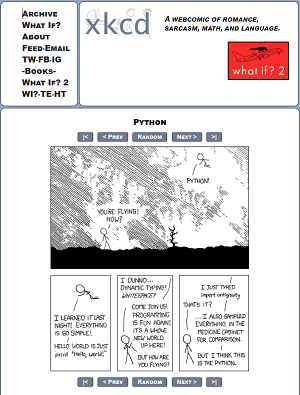 [Click on image for larger view.] xkcd, A Webcomic of Romance, Sarcasm, Math, and Language (source: xkcd.com).
[Click on image for larger view.] xkcd, A Webcomic of Romance, Sarcasm, Math, and Language (source: xkcd.com).
There's actually a whole host of Python easter eggs that have been documented over the years, which are detailed in posts like this and this and which even have been curated in a GitHup repo.
Taking into account all of the above, Python would definitely be this reporter's favorite programming language, too, if he could code.
About the Author
David Ramel is an editor and writer for Converge360.