News
Visual Studio 2022 Previews Instant Pull Requests, Better File Comparisons
Visual Studio 2022 17.7 Preview 2 has shipped with a raft of improvements that include community-driven features such as improved file comparisons and instant pull requests from within the IDE.
Improved File Comparisons
Improved file comparisons was a top vote-getter on Microsoft's Developer Community feedback site, which logs bug reports, feature requests and so on. Posted way back in 2018, the submission "Is there a way to compare two files from solution explorer?" says: "I want to highlight two files and compare them, without having to use the compare dialog and browse to paths. Is there a way to do this?" It has garnered a whopping 538 votes to date.
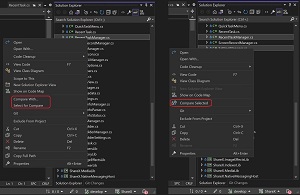 [Click on image for larger view.] Improved File Comparisons (source: Microsoft).
[Click on image for larger view.] Improved File Comparisons (source: Microsoft).
Microsoft introduced two new file compare options in v17.7 Preview 1 and for Preview 2 announced the following options were now available:
- Multi-selecting two files by holding down the Ctrl button then right-clicking and pressing "Compare Selected" from the context menu (New in 17.7 Preview 2)
- Right-clicking on a single file, pressing "Select for Compare" from the context menu. Navigating to the second file in Solution explorer, right-clicking on the second file and pressing "Compare with {file1}" (New in 17.7 Preview 1)
- Right-clicking on a single file, pressing "Compare With..." from the context menu which will bring up File Explorer. Navigating to any file on disk and selecting it for comparison (New in 17.7 Preview 1)
Instant Pull Requests
Another popular Developer Community request, Create a pull request in Visual Studio with new Git UX, took a much shorter route to realization, having been submitted just last month (as opposed to 2018) and now showing 252 votes.
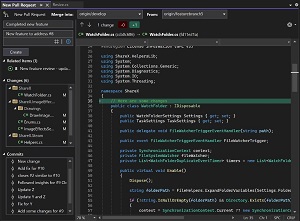 [Click on image for larger view.] Create a Pull Request from Visual Studio (source: Microsoft).
[Click on image for larger view.] Create a Pull Request from Visual Studio (source: Microsoft).
The feature was deemed so important that Microsoft devoted an entire blog post to it this week, "Announcing Create a Pull Request in Visual Studio."
"We heard from you that you can do 90 percent of your development workflow in Visual Studio, but then need to rely on the web to create your pull requests," Microsoft said. "We're continually bringing productivity enhancements to Visual Studio and are excited to announce that as of 17.7 preview 2 release. You can now create a pull request without leaving the development environment."
The dev team plans on furthering the feature with next steps including:
- Allowing users to add reviewers and required reviewers
- Markdown support for the description box
- Viewing and tracking your pull requests inside Visual Studio
Improved pull request functionality has long been a focus point of Microsoft and Microsoft-owned GitHub across various tooling, including Visual Studio Code, as evidenced by these articles dating back to 2014:
Other highlights of VS 2022 v17.7 Preview 2, along with links for more information, include:
IDE Productivity & Performance
.NET Development
C++ and Game Development
Linux and Embedded Development with C++
JavaScript and TypeScript Development
Enterprise Management
About the Author
David Ramel is an editor and writer at Converge 360.